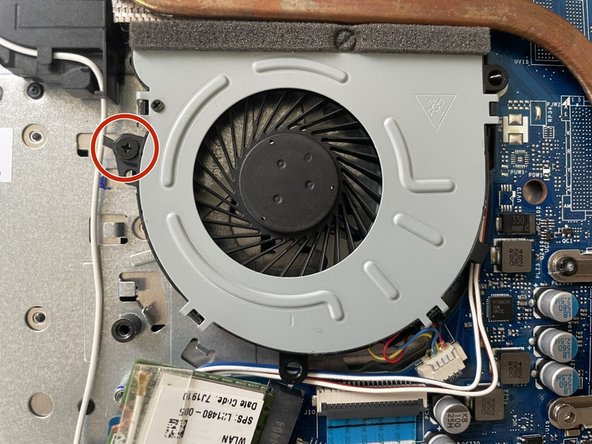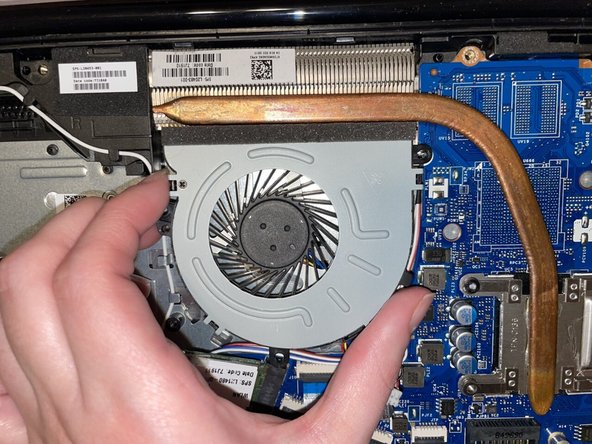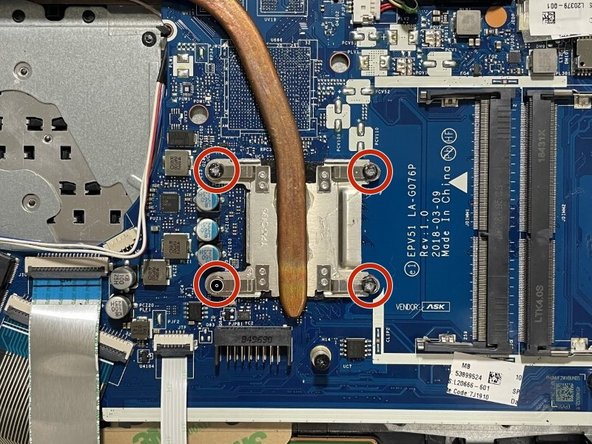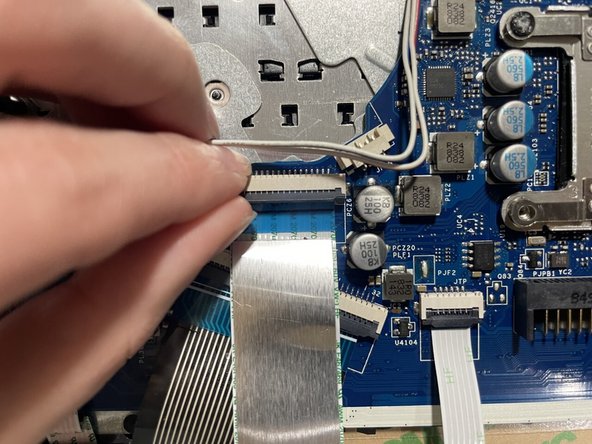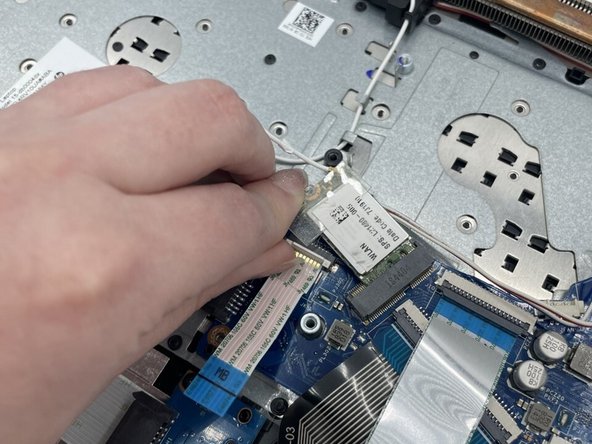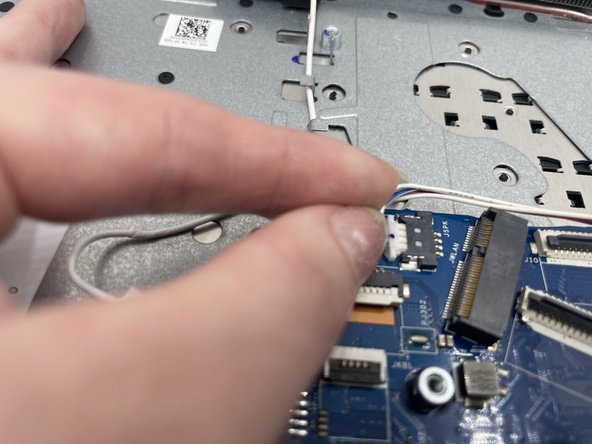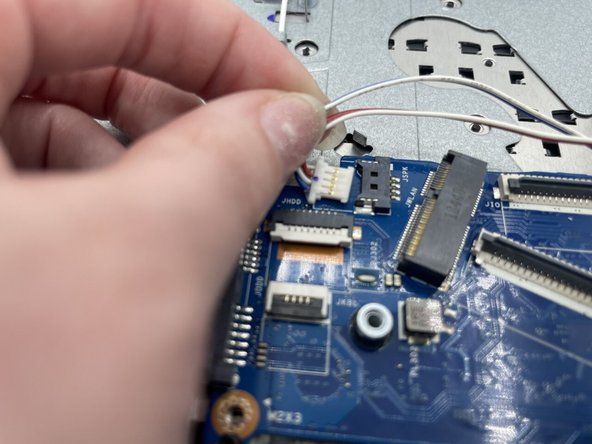Inleiding
If you ever need to replace your motherboard due to water damage, electricity damage broken parts, etc, or simply you just want to upgrade your motherboard, follow this guide to remove it.
Wat je nodig hebt
-
-
Using a Phillips #000 screwdriver remove the 5mm screw holding the fan in place.
-
-
-
-
Gently pull apart the two silver arms securing the RAM until it slightly flips up.
-
Pull the RAM directly out of its port.
-
To reassemble your device, follow these instructions in reverse order.
To reassemble your device, follow these instructions in reverse order.
Annuleren: ik heb deze handleiding niet afgemaakt.
Één andere persoon heeft deze handleiding voltooid.