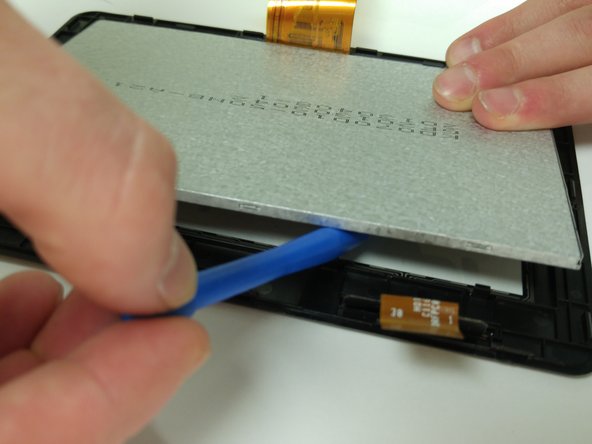Inleiding
The digitizer is the part that fits in front the LCD. This is records touch feedback.
Wat je nodig hebt
-
-
Insert the flat end of the spudger into the side of the device
-
This will create a gap between the device and screen housing.
-
Insert the plastic opening tool into this gap and move it along this gap.
-
The screen housing and device will now be separated.
-
-
-
-
Once the digitizer has been been removed from the body, disconnect the digitizer band from the motherboard.
-
Two small black pins (circled in red) will need to be unlocked.
-
Unlock the pins by pulling them outward with the tweezers.
-
Remove the band using the tweezers.
-
To reassemble your device, follow these instructions in reverse order.
To reassemble your device, follow these instructions in reverse order.
Annuleren: ik heb deze handleiding niet afgemaakt.
Één andere persoon heeft deze handleiding voltooid.