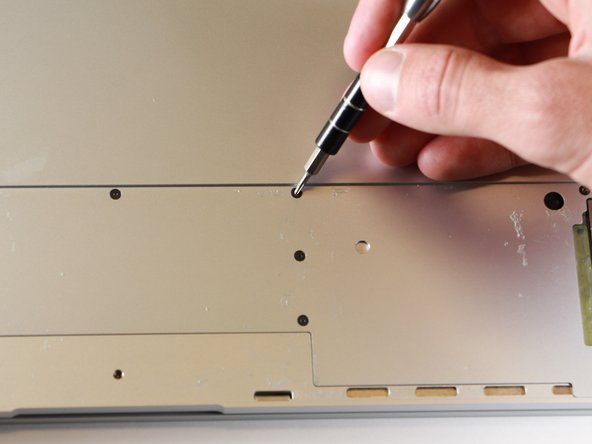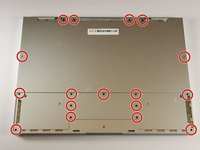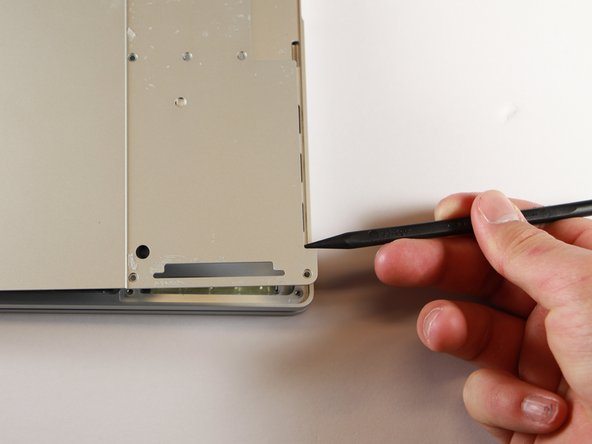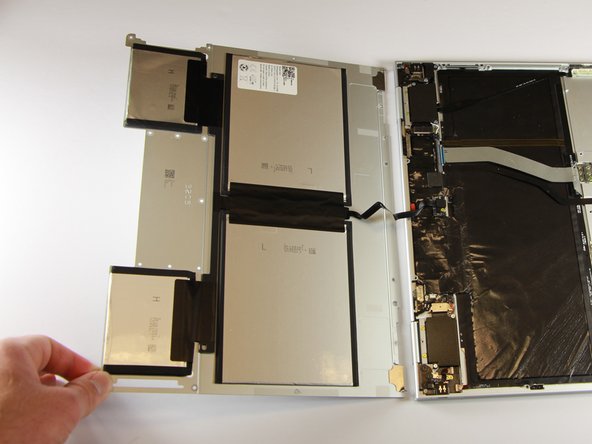Inleiding
In this guide, you will learn how to remove the back panel of the Google Pixelbook in order to replace the battery. Since the back panel is heavily adhered to the batteries, it is near impossible to remove them without causing damage. We strongly recommend purchasing a whole new back panel/battery pack instead of attempting to separate them.
Wat je nodig hebt
-
-
Use the iFixit opening tools or a metal spudger to pry the rubber covers off the back of your Pixelbook.
-
Peel the linings off completely until the back of the Pixelbook looks bare.
-
-
To reassemble your device, follow these instructions in reverse order.
Annuleren: ik heb deze handleiding niet afgemaakt.
33 andere personen hebben deze handleiding voltooid.
25Gids Commentaar
Question; with the rubber pads removed from the bottom…is there adhesive and if so, what’s best used to replace those and make it look factory stock again?
The rubber pads are fixed with double sided tape.
I just use Isopropyl alcohol to quickly and completely remove any adhesive residue and use an ample amount of JB Weld and Automotive Bondo to get the unit ready. Use a wet rag to remove any excess adhesive. Do not fo0rget to centrealize the Feline Eyelash right at the longest point of the night and invokie MARDUK!!! AAAHHRHRGH.
So yeah basic Chemistry coupled with the ‘Dark Arts’ have created a sustainable situation.!
Where did you buy the back case replacement part?