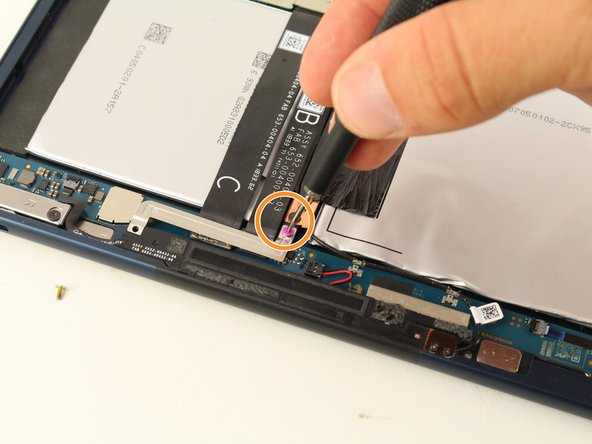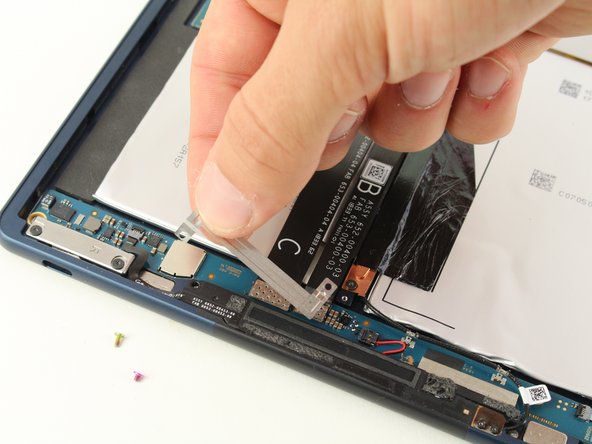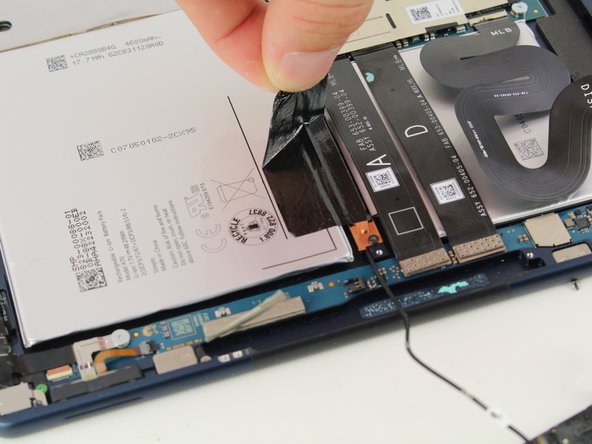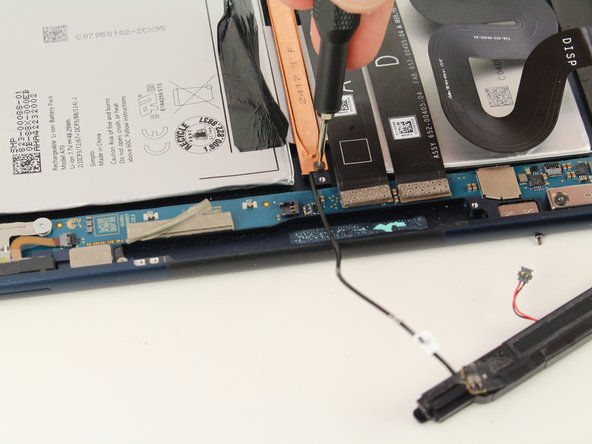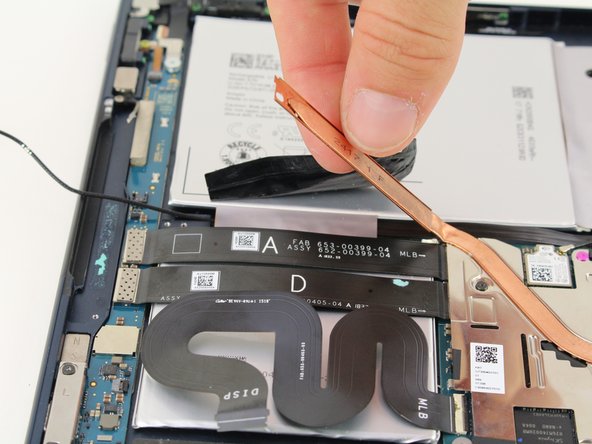Inleiding
This guide walks you through the process of removing a speaker from a Google Pixel Slate. Before attempting to proceed with this guide, a user should understand how to use a screwdriver. In order to replace the speaker and reassemble the device, follow the steps in reverse.
Wat je nodig hebt
-
-
Orient the Google Pixel Slate so that the screen is facing upwards.
-
Use the iFixit opening tool to separate screen from main body.
-
Use the suction cup to remove the screen from the body of the device.
-
-
-
Use the T2 Torx screwdriver to remove the yellow 2mm screw from the thin metal plate.
-
Use the T3 Torx screwdriver to remove the pink 3mm screw from the thin metal plate.
-
Remove the thin metal plate from the device.
-
-
To reassemble your device, follow these instructions in reverse order.
To reassemble your device, follow these instructions in reverse order.
Annuleren: ik heb deze handleiding niet afgemaakt.
3 andere personen hebben deze handleiding voltooid.