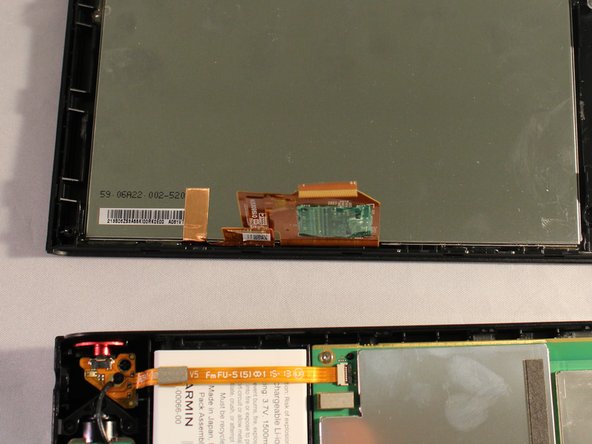Inleiding
This guide will be helpful if you are attempting to replace your nuviCam LMTHD battery. You might have a little trouble opening the device, but it does come off with a little force using the plastic prying tools. You might need to replace the battery if your device is not holding it's charge or the device is over heating. The battery is fairly simple to remove, good luck.
Wat je nodig hebt
To reassemble your device, follow these instructions in reverse order.
To reassemble your device, follow these instructions in reverse order.
Annuleren: ik heb deze handleiding niet afgemaakt.
7 andere personen hebben deze handleiding voltooid.
4 opmerkingen
Where did you buy the battery? What is the voltage/current?
I believe Garmin Part No. 361-00066-00 is correct (also used in the Nuvi 27xx series). It is available on AMazon and eBay.