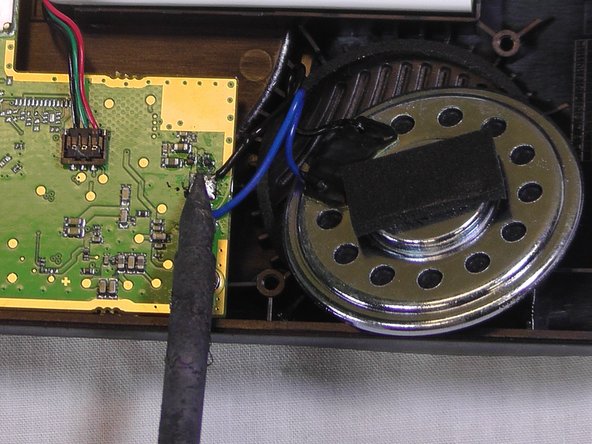Inleiding
This guide will walk you through the process of replacing a faulty or broken speaker in your Garmin Nuvi 2597LMT. You may need this guide to replace the speaker if the speaker is muffled, fuzzy, or scratchy sounding, or if the speaker just doesn't work at all. Make sure you are very careful when working with your device; you don't want to break any of the fragile components inside or rip the ribbon cable connecting the two halves.
Wat je nodig hebt
-
-
Turn your device over so the back is revealed and you can see the screws in the four corners.
-
Remove the four 3mm width by 6mm length T5 Torx screws using your screwdriver.
-
-
To reassemble your device, follow these instructions in reverse order.
To reassemble your device, follow these instructions in reverse order.
4 opmerkingen
At this time, I do not see many options other than purchasing an external speaker like http://www.ebay.com/itm/Garmin-GPS-Exter...
Other options include going to a local repair shop to see if they would sell a generic speaker, as I do not think this is a Garmin specific speaker and that one of a similar size would also work.
I hope you find this guide helpful, have a wonderful day.
Very good article, any idea where replacement speaker or compatible speaker can be purchased? The original comes from a company that only sells in bulk. Thanks much. John.
One might try going to a local repair shop to see if they would sell a generic speaker, as I do not think this is a Garmin specific speaker and that one of a similar size would also work. Or, an external speaker might work and are relatively cheap on sites like ebay.com. I do not know of any suppliers of this specific model.
I hope you find this guide helpful, have a wonderful day.