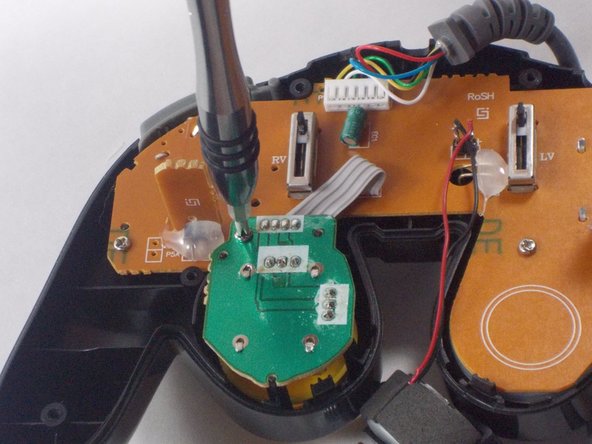Wat je nodig hebt
-
-
Open the controller by unscrewing the screws located on the back panel
-
Separate the two halves of the controller.
-
-
Bijna klaar!
To reassemble your device, follow these instructions in reverse order.
Conclusie
To reassemble your device, follow these instructions in reverse order.