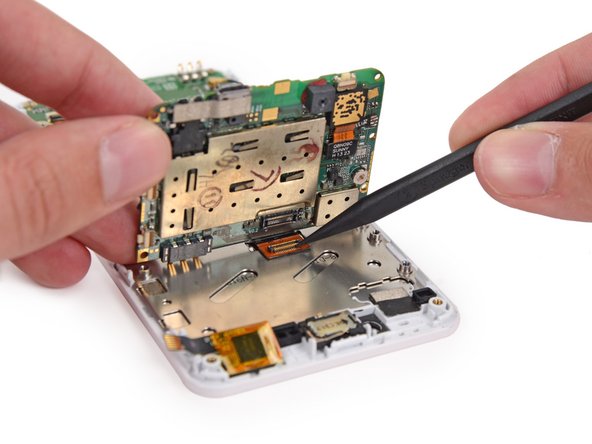Deze versie kan foutieve bewerkingen bevatten. Schakel over naar de recentste gecontroleerde momentopname.
Wat je nodig hebt
-
Deze stap is niet vertaald. Help het te vertalen
-
Use tweezers to remove the volume rocker and power buttons from the display assembly.
-
-
Deze stap is niet vertaald. Help het te vertalen
-
Use the flat end of a spudger to disconnect the antenna cable connector.
-
-
Deze stap is niet vertaald. Help het te vertalen
-
Use tweezers to remove the adhesive foam tape from the top of the digitizer cable ZIF socket.
-
-
-
Deze stap is niet vertaald. Help het te vertalen
-
Use the tip of a spudger to flip open the tab on the digitizer ZIF connector.
-
Use tweezers to pull the digitizer cable away from its socket on the motherboard.
-
-
Deze stap is niet vertaald. Help het te vertalen
-
Remove the three 2.5 mm Phillips #000 screws securing the motherboard to the display assembly.
-
-
Deze stap is niet vertaald. Help het te vertalen
-
Gently lift the top end of the motherboard up to expose the display data cable.
-
-
Deze stap is niet vertaald. Help het te vertalen
-
Use the tip of a spudger to disconnect the display data cable from the back of the motherboard.
-
Annuleren: ik heb deze handleiding niet afgemaakt.
3 andere personen hebben deze handleiding voltooid.