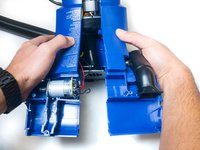Inleiding
Some vital parts of the vacuum cleaner require you to remove the casing in order to replace them. This guide serves as a prerequisite only to the guides on how to replace those parts.
Wat je nodig hebt
-
-
Unscrew the two 18.1 mm PH2 Phillips head screws on the bottom of the vacuum.
-
-
To reassemble your device, follow these instructions in reverse order.
Annuleren: ik heb deze handleiding niet afgemaakt.
Één andere persoon heeft deze handleiding voltooid.