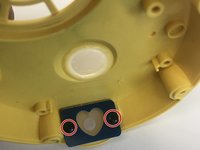Inleiding
Edwin the Duck is an interactive learning toy. If Edwin is still charging but not turning on, this guide will help you step by step, on how to replace the power button.
Wat je nodig hebt
-
-
Unscrew the four 9mm screws with a T8 bit
-
Remove the back plate off
-
-
To reassemble your device, follow these instructions in reverse order.
Annuleren: ik heb deze handleiding niet afgemaakt.
2 andere personen hebben deze handleiding voltooid.