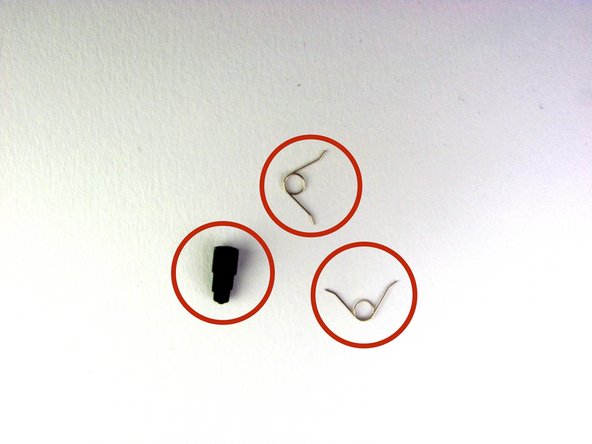Deze handleiding heeft recentere wijzigingen. Schakel over naar de nieuwste niet-geverifieerde versie.
Inleiding
Use this guide to remove a defective touchpad on a Dualshock 4 controller.
Wat je nodig hebt
-
-
Using the Phillips #00 Screwdriver, remove the four 6.0 mm screws securing the rear cover to the controller.
-
-
-
Wedge a plastic opening tool into the case-splittings and pull down to crack open the casing near the following buttons:
-
Share button
-
Options button
-
Split the plastic covers of the controller apart, taking note that they will still be attached by circuit board ribbons.
-
2 Trigger Springs
-
1 Grey Reset Button Extension
-
-
-
Use tweezers or your fingers to grab and disconnect the head of the battery cable from the motherboard.
-
-
-
-
Remove the single 6.0 mm Phillips screw found below the battery retainer with the Phillips #00 Screwdriver.
-
-
-
Gently detach the touchpad ribbon connected to the motherboard using the blunt forceps. The touchpad ribbon is connected to the motherboard by a connector that flips to tighten and loosen. During reassembly, to reattach the ribbon, the plastic tray will need to be gently removed from the motherboard and the flip-lock flipped up.
-
-
-
Successful disassembly of the controller will result in the following three parts, respectively:
-
Motherboard Assembly
-
Front Cover
-
Rear Cover
-
-
-
After the motherboard is set aside, lay the front panel on the ground.
-
You can now see the touch pad which is outlined on the top and bottom by an orange line.
-
To reassemble your device, follow these instructions in reverse order.
To reassemble your device, follow these instructions in reverse order.
Annuleren: ik heb deze handleiding niet afgemaakt.
26 andere personen hebben deze handleiding voltooid.
5 opmerkingen
when put back the right side and the bottom doesnt click properly. What am I doing wrong?
You ever figure this out?
I disassembled my controller and changed the sticks and case now the controller moves on it's own and gets stuck when moving ... How can I fix this or is there something I may have done wrong when I was reassembling it???
when i took the ribbon cable out, the cover when with it now i cant put the cover back so i can put back the cable