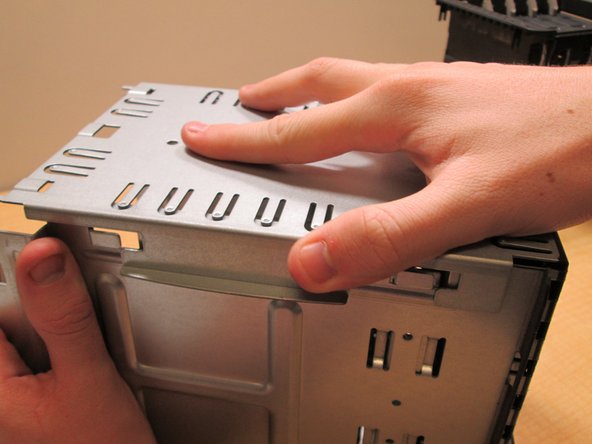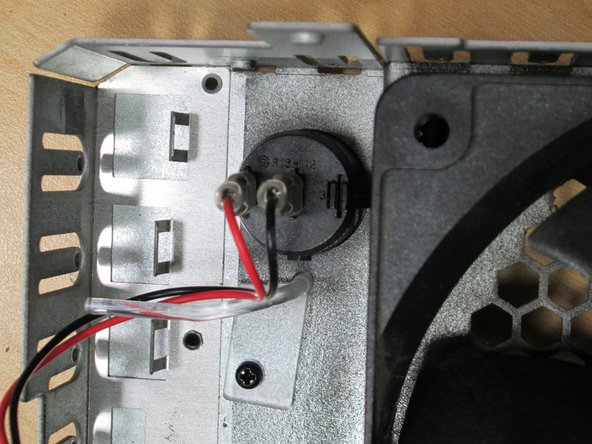Inleiding
How to replace the Power Switch
Wat je nodig hebt
To reassemble your device, follow these instructions in reverse order.
To reassemble your device, follow these instructions in reverse order.
Annuleren: ik heb deze handleiding niet afgemaakt.
2 andere personen hebben deze handleiding voltooid.
4 opmerkingen
Hello,
great info I found here, but where do I buy a replacement button for my Drobo in Europe?
Kind regards and thank you in advance,
Heinrich
Hi, where do I find a replacement power switch for my Drobo 5N? BTW, thanks for the great tutorial!
I took my Drobo apart and the printed numbers on the switch are R13-112. I ordered these on Amazon:
https://www.amazon.com/Twidec-Rocker-Tog...
I put it in, crossed my fingers, and BAM, worked like a charm. Hope that helps all the future DIY’ers.