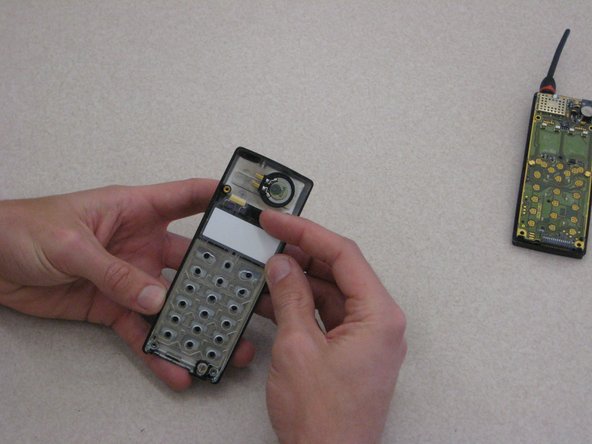Deze versie kan foutieve bewerkingen bevatten. Schakel over naar de recentste gecontroleerde momentopname.
Wat je nodig hebt
-
Deze stap is niet vertaald. Help het te vertalen
-
To remove the battery from the casing, grab the front panel and back panel with opposite hands (as shown). The back panel is the same as the battery.
-
With your index finger, push in the button on the bottom of the battery to release it.
-
Pull the battery away from the phone.
-
-
Deze stap is niet vertaald. Help het te vertalen
-
After removing the battery, the front phone casing becomes accessible.
-
Locate the two star-shaped T6 screws on the bottom end of the rear of the phone, underneath the battery, as indicated by the red circles.
-
Remove these two screws using the Torx T6 Screwdriver.
-
-
Deze stap is niet vertaald. Help het te vertalen
-
Locate the top two U-shaped screws on the back of the phone, as shown by the red circles.
-
Remove these two screws with a SP 2.6 screw driver.
-
-
-
Deze stap is niet vertaald. Help het te vertalen
-
Grab opposite panels of the phone casing and carefully open and pull apart the phone, as shown in the image.
-
-
Deze stap is niet vertaald. Help het te vertalen
-
After removing the battery casing and taking apart the phone casing, the keypad is held in with a plastic skeleton structure as shown.
-
-
Deze stap is niet vertaald. Help het te vertalen
-
To remove the plastic skeleton structure, locate the tab at the top of the phone near the LCD display screen.
-
Carefully remove the skeleton by holding on the front phone casing with one hand and pull tab with your index finger while having your thumb at the bottom of the phone as shown.
-
-
Deze stap is niet vertaald. Help het te vertalen
-
To remove the keypad, tilt the phone and the keypad will slide out with the orientation shown.
-