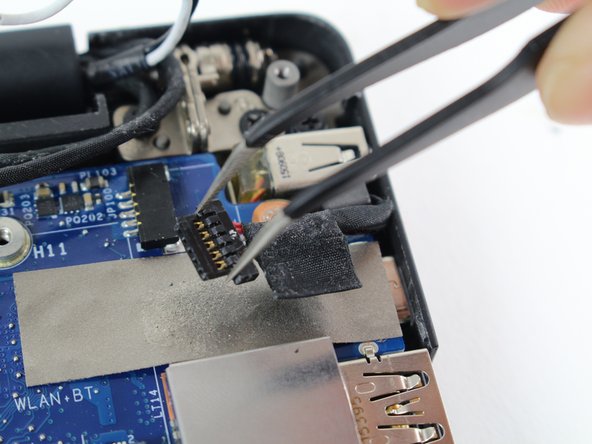Inleiding
This guide explains how to replace the motherboard in the Dell XPS 15 9575. The motherboard connects all the hardware components in the device and is a critical component. If your Dell XPS 15 is experiencing power issues a motherboard replacement might be necessary. To make sure this is the right fix, check the troubleshooting section for specific symptoms such as failure to boot, overheating and power issues.
Wat je nodig hebt
-
-
Pull the battery cable connector towards the battery to disconnect it from its socket.
-
If the connector is stubborn, push a little at one side, then the other, to "walk" it out of its socket.
-
If you have trouble walking the connector out of the socket, use the point of a spudger to gently push on the connector indent to slide the connector out.
-
Open the display and press the power button for five seconds to drain any remaining charge from the system.
-
-
-
Use tweezers to remove the little white connector by pulling it out and away from its socket.
-
-
-
-
Remove the four 3 mm Phillips #0 screws located on each corner of the battery.
-
To reassemble your device, follow these instructions in reverse order.
To reassemble your device, follow these instructions in reverse order.
Annuleren: ik heb deze handleiding niet afgemaakt.
12 andere personen hebben deze handleiding voltooid.
2 opmerkingen
where is camera cable