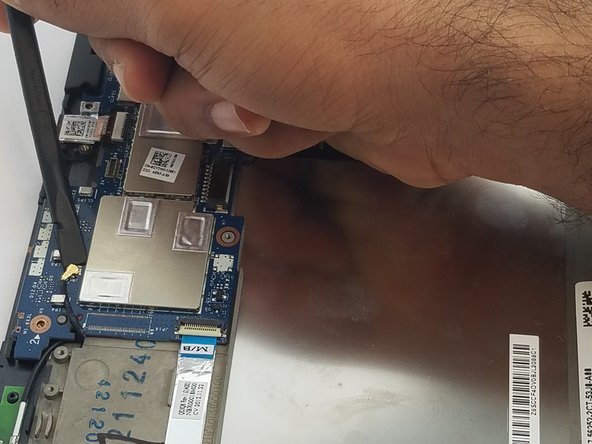Inleiding
With the required tools and time, a Dell XPS 10 can be fixed in under an hour.
"Do not use metal tools to pry connectors off the board. You can cause a short circuit and fry your motherboard if you do so."
Wat je nodig hebt
-
-
Slide one of the plastic opening tools in the crack on the side of the device with the windows button.
-
Slide the other plastic opening tool facing the opposite way in the crack next to the first one and pry the back cover off a little bit at a time or slide them around the edge as necessary.
-
Finally, slide the two plastic opening tools all around the case until it is open.
-
-
-
Unscrew the three black, 4mm screws with a phillips screwdriver size PH 0 (one of which is under the gold colored ribbon cable.)
-
Unscrew the three gray, 3mm screws with the same screwdriver (phillips screwdriver size PH 0.)
-
Unplug the connector the connects the battery to the mother board.
-
-
-
-
Unscrew the two screws shown circled in red in the picture.
-
Use a #0 Phillips screwdriver to remove the two 4 mm screws
-
Lift up the plug that connects the camera to the motherboard using the plastic opening tool as shown in the pictures.
-
-
-
Use the black spudger to remove all of the ribbon cables except for the wide orange cable.
-
Use a plastic opening tool to remove the orange cable.
-
Use a #0 Phillips screwdriver to remove the two 3 mm screws.
-
To reassemble your device, follow these instructions in reverse order.
To reassemble your device, follow these instructions in reverse order.
Annuleren: ik heb deze handleiding niet afgemaakt.
Één andere persoon heeft deze handleiding voltooid.