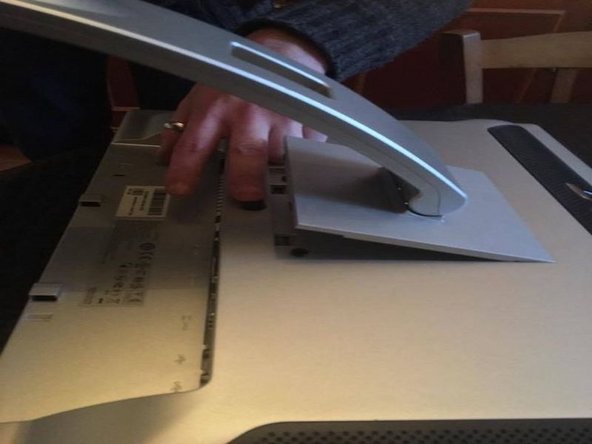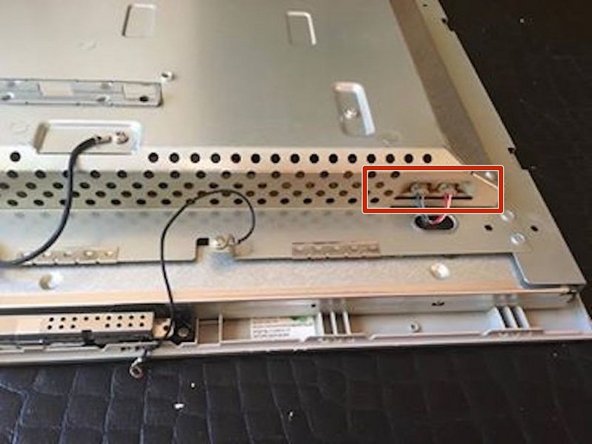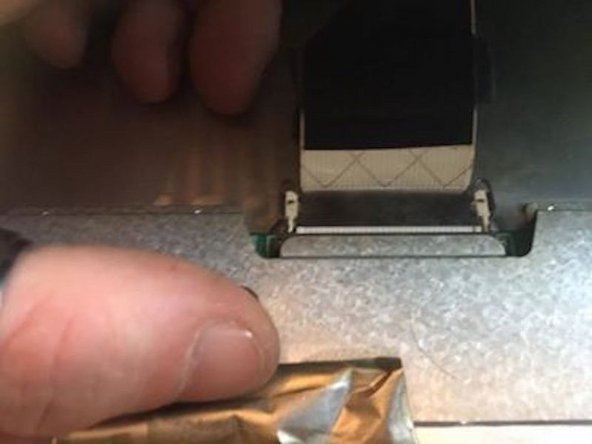Inleiding
Symptoms that lead to replacement: The screen turns on and off immediately.
A recurring failure on many flat screens of all brands...
The 330uf35v105° capacitors are located too close to the heatsinks, so they blow out.
I suggest you replace them with more resistant little brothers, the 330uf35v135°
Wat je nodig hebt
-
-
You will need all the tools in the pictures:
-
Flat screwdriver, one large and one smaller
-
Phillips screwdriver, one large and one smaller
-
Small tip precision soldering iron
-
Tin
-
Small cutting pliers
-
A desoldering pump
-
Patience...
-
-
-
-
The most delicate part of the repair arrives. You are going to disconnect the most fragile tablecloth from the screen.
-
-
-
Once the tablecloth is disconnected, you can remove the metal cover from the screen. Well done the hardest part is done...
-
-
-
Take the metal cover.
-
Remove the 4 screws from the smaller of the 2 electronic cards (video card).
-
Unplug the only connected slot.
-
-
-
You can now remove the screws from the other electronic board (power board)
-
-
-
First, you must IDENTIFY the faulty capacitors... How? In this specific case, nothing could be simpler, since the capacitor was subjected to a temperature exceeding 105°C inside the screen, it burst.
-
-
-
Once the 6 capacitors have been changed, you can screw the power board back on and follow the tutorial in reverse...
-
I hope you and your Dell SP2208wft live long. Don't Throw Away, Fix!!! You can do it !!!
-
To reassemble your device, follow the instructions in reverse order.
To reassemble your device, follow the instructions in reverse order.
Met dank aan deze vertalers:
100%
Deze vertalers helpen ons de wereld te repareren! Wil je bijdragen?
Begin met vertalen ›