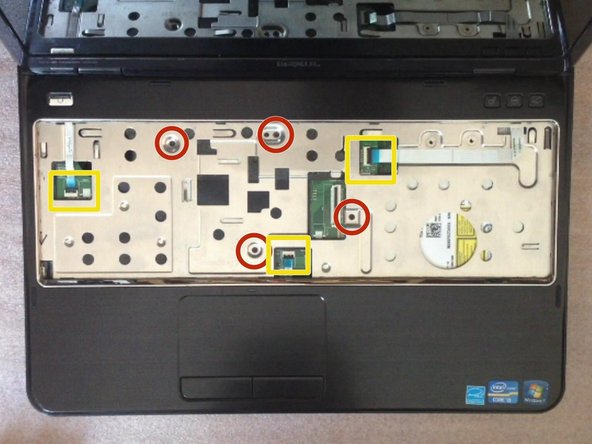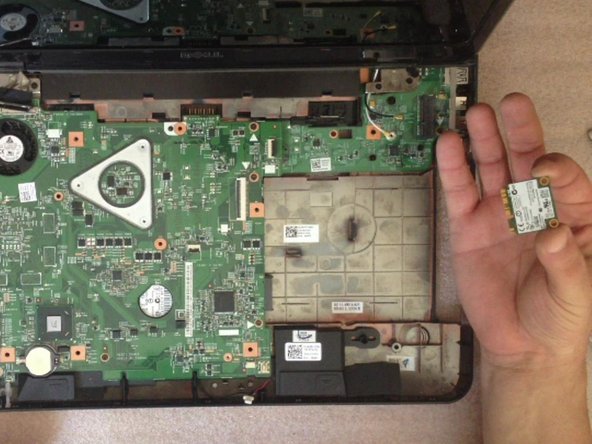Inleiding
WiFi & Blue-tooth mini PCI card replacement. To change the Wifi card on this model you must to remove the upper case of the laptop. This is not a good engineering designee. We will show you how to do this.
Wat je nodig hebt
Video overzicht
-
-
Switch off the laptop and remove the battery.
-
The keyboard is held by 4x locking clips.
-
By using cutter, carefully lift up the one side of the keyboard and start opening the locking clips.
-
-
To reassemble your device, follow these instructions in reverse order.
To reassemble your device, follow these instructions in reverse order.
Annuleren: ik heb deze handleiding niet afgemaakt.
4 andere personen hebben deze handleiding voltooid.
2 opmerkingen
Great, cogent step by step. You alleviated the need to watch a video while including all of the key steps. Nicely done. I replaced a hard drive last year and I would have preferred this format.
Hi, do you know if there is a whitelist for wifi adapters in this notebook?