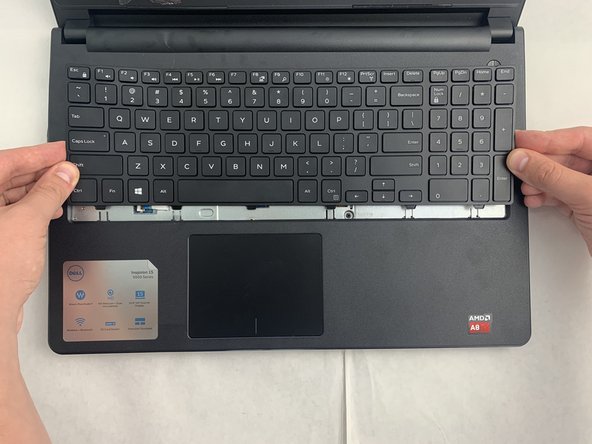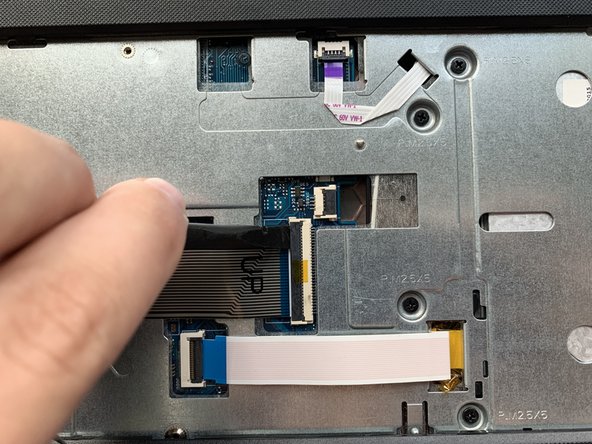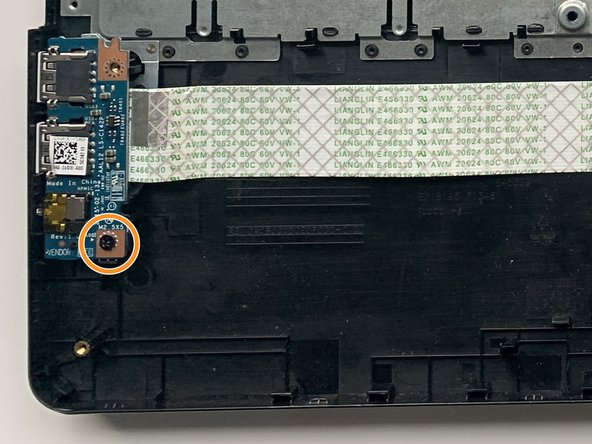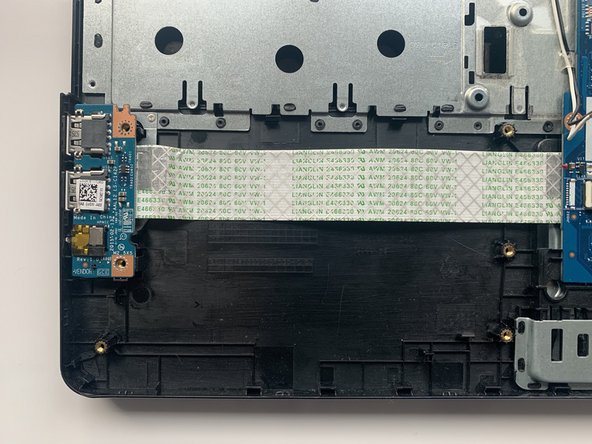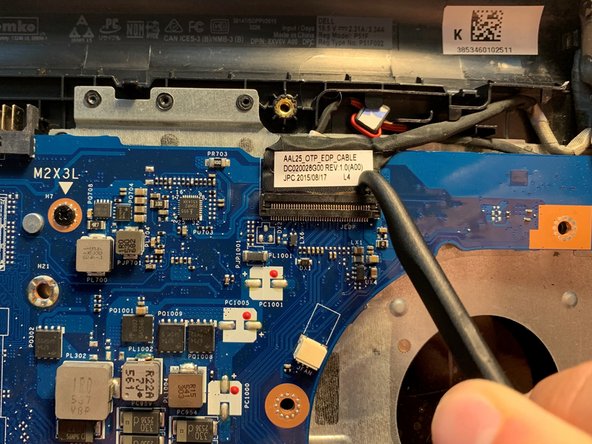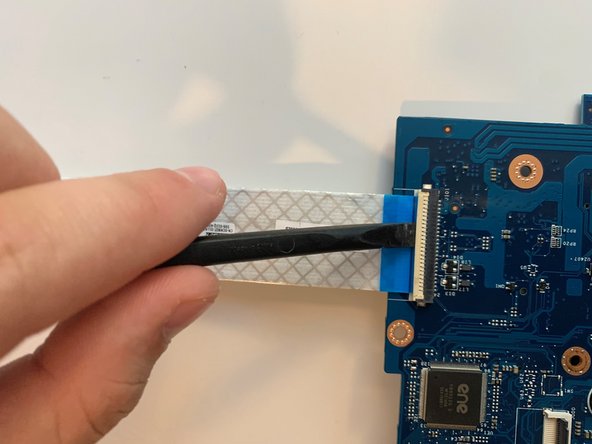Inleiding
If your Dell Inspiron 5555 will not power on or charge, you may need to replace your motherboard. This guide will give you specific instructions on how to achieve this task.
With respect to the laptop turning on, the motherboard contains components that control power supply to the laptop.
Before attempting to replace the motherboard, you may want to consider that your laptop is not powering on due to a faulty power adapter or battery.
Do not forget to turn off your device completely and make sure it is not connected to any power adapters.
Wat je nodig hebt
-
-
Close the laptop and lay it flat, logo side down.
-
Make sure that the battery is visible and at the top of the device.
-
-
-
Turn the laptop over and open the device.
-
Insert the flat end of the spudger into the five notches located at the top of the keyboard and pry the keyboard up by pushing down and up.
-
-
-
Remove the six 5 mm screws using the Phillips #0 screwdriver.
-
Use the spudger to lift the black tab of the ZIF connector, removing the optical drive cable.
-
-
-
Using the hooked end of the Halberd Spudger, pull the black tab to the left to expose the touchpad cable.
-
Close the laptop and flip it over, so the bottom is facing up.
-
-
-
-
Remove the three 2 mm wafer screws in the optical drive port with the Phillips #0 screwdriver.
-
Remove the two 8 mm hinge screws with the Phillips #0 screwdriver.
-
Remove the three 5 mm screws from the battery opening with the Phillips #0 screwdriver.
-
Remove the 5 mm screw with the Phillips #0 screwdriver.
-
-
-
Remove the 5 mm screw from the circuit board using the Phillips #0 screwdriver.
-
Loosen the circuit by lifting it up from the device.
-
-
-
Using the halberd spudger, pull back and up to lift the black tab that holds the LCD cable in place.
-
Pull the LCD cable out with your fingers.
-
To reassemble your device, follow these instructions in reverse order.
To reassemble your device, follow these instructions in reverse order.
Annuleren: ik heb deze handleiding niet afgemaakt.
2 andere personen hebben deze handleiding voltooid.