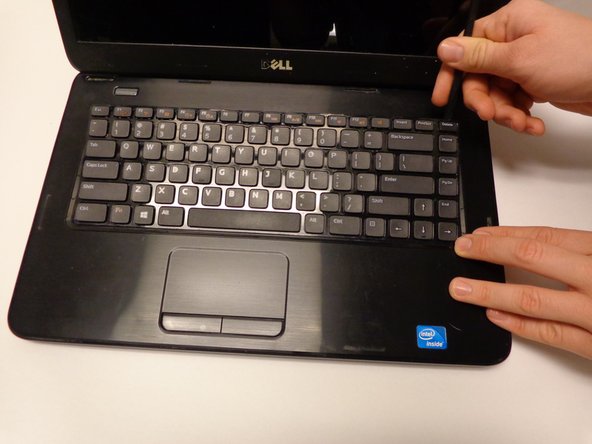Inleiding
This repair process includes the removal of small pieces from the computer, therefore you should have a place to store all the small removable screws. This will make the repair process quicker and easier.
Wat je nodig hebt
-
-
Turn off notebook
-
Set the notebook upside down with the battery facing away from you.
-
Locate the unlock and release sliding tabs on the bottom right and left hand corners of the battery respectively.
-
-
-
Locate the four tabs along the top edge of the keyboard.
-
Using the spudger, push the tabs away from the keyboard and pull the keyboard up away from the laptop.
-
-
To reassemble your device, follow these instructions in reverse order.
To reassemble your device, follow these instructions in reverse order.
Annuleren: ik heb deze handleiding niet afgemaakt.
5 andere personen hebben deze handleiding voltooid.
1Gids Commentaar
...screaming.....i love my dell 3520 it is awesome, it is still holding up.."hooray!!!!