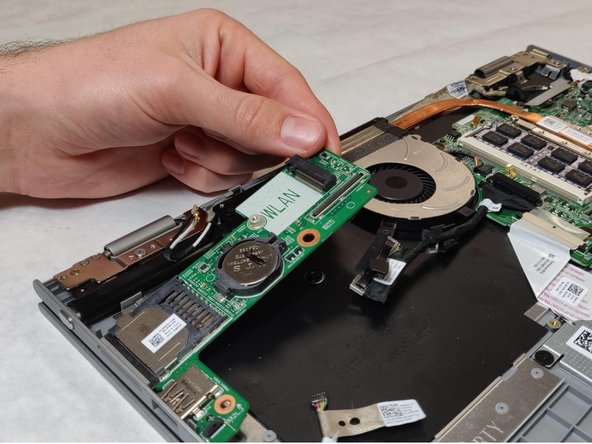Inleiding
Use this guide to replace your USB/SD Card Reader IO Circuit Board. You will need a Phillips #0 screwdriver and a plastic opening tool to complete this guide.
Wat je nodig hebt
-
-
First flip over the laptop to expose the back panel
-
Use a Phillips #0 screwdriver to unscrew all ten 7mm Phillips head screws holding the back panel in place.
-
-
-
Unscrew and remove the 2 of the 3mm Phillips head screws holding the hard drive in place.
-
-
-
-
Using the plastic opening tool, unhook the black cable as shown.
-
To reassemble your device, follow these instructions in reverse order.
To reassemble your device, follow these instructions in reverse order.