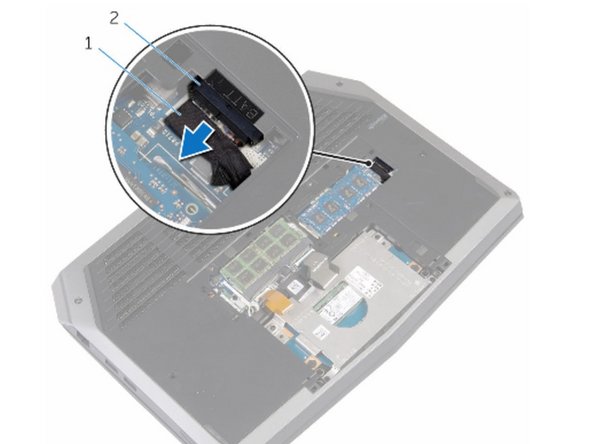Inleiding
In this tutorial, we will be showing you how to replace the Dell Alienware 13 R2's base panel.
Wat je nodig hebt
-
-
Loosen the captive screws that secure the base panel to the computer base.
-
-
-
Using a plastic scribe, gently release the tabs that secure the base panel to the computer base.
-
-
-
-
Disconnect the battery cable from the battery-cable connector.
-
Turn the computer over.
-
-
-
Press and hold the power button for 5 seconds to ground the system board.
-
-
-
Align the tabs on the base panel with the slots on the computer base and snap the base panel into place.
-
-
-
Tighten the captive screws that secure the base panel to the computer base.
-