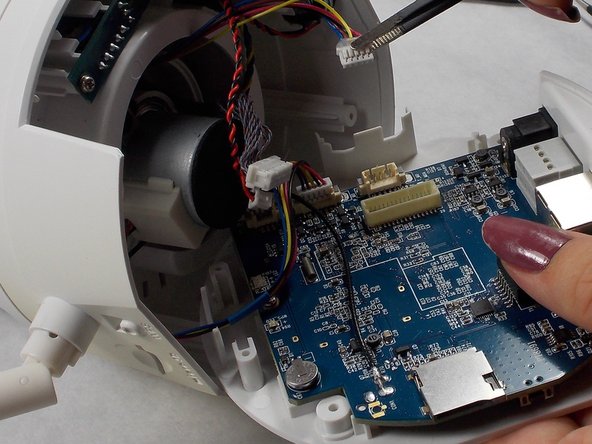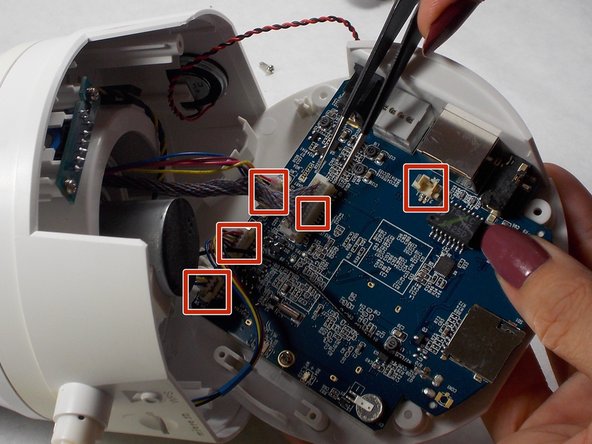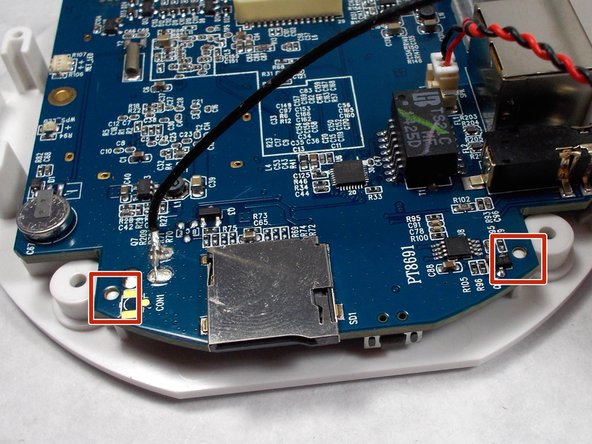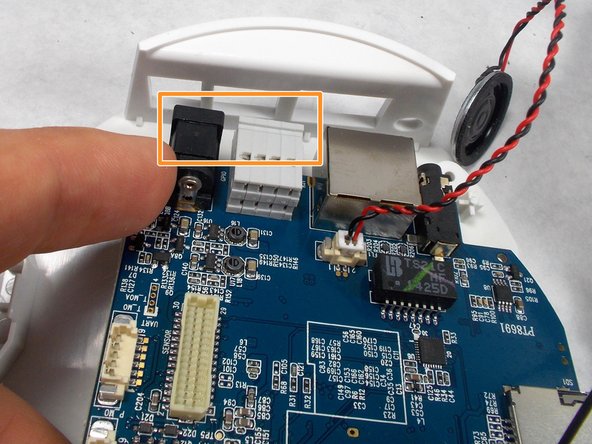Inleiding
The root of many problems may lie in a faulty motherboard. Since the motherboard is the device’s brain, failure with the motherboard can cause many problems. Here you can find how to replace the motherboard to restore functionality. You will need a #1 Phillips head screwdriver, a pair of blunt ended tweezers, and a soldering iron.
Wat je nodig hebt
-
-
Remove the four rubber feet on the bottom of the camera using your fingers or a pair of tweezers.
-
-
-
-
Wiggle free the motherboard from the bottom of the body.
-
There are two pegs that limit the motherboard's rotation. Have some patience when wiggling it free.
-
The power and ethernet ports have ledges along their top surface. These must be removed from the body at an angle relative to the horizontal.
-
To reassemble your device, follow these instructions in reverse order.
To reassemble your device, follow these instructions in reverse order.