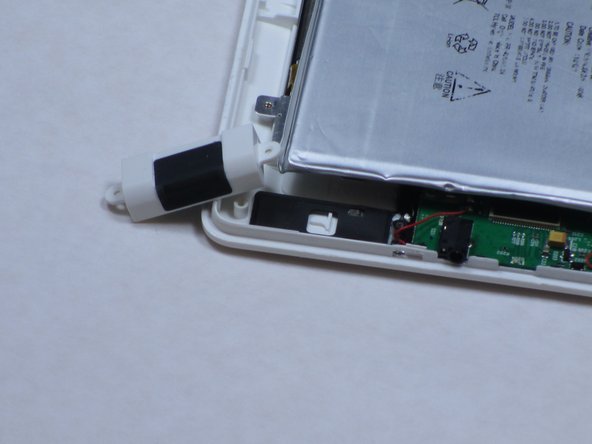Wat je nodig hebt
-
-
Remove the back panel by using the plastic opening tool to carefully pry around the panel's edges.
-
-
-
-
The right speaker is directly below the battery as shown.
-
Remove the two 4mm Phillips #00 screws found in the speaker at the bottom left corner of the device.
-
To reassemble your device, follow these instructions in reverse order.
To reassemble your device, follow these instructions in reverse order.
Annuleren: ik heb deze handleiding niet afgemaakt.
Één andere persoon heeft deze handleiding voltooid.