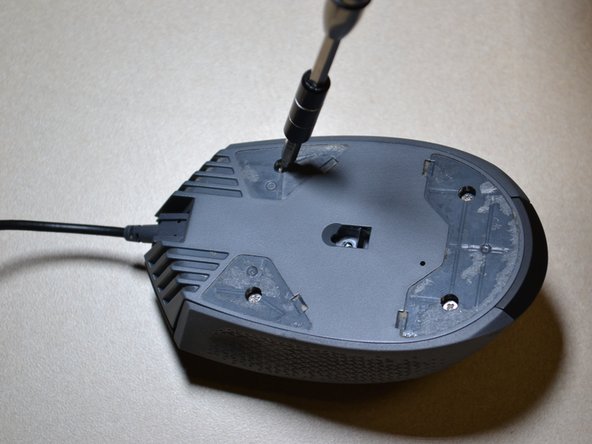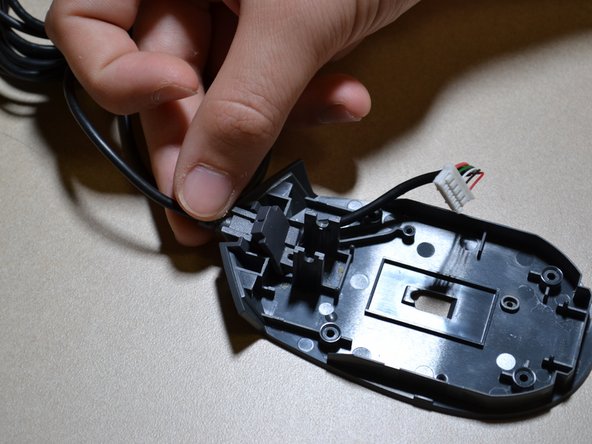Inleiding
If the attached USB cable on your Corsair Katar mouse is not working due to damage or exposed wires, this guide will show how to replace it.
Wat je nodig hebt
-
-
-
Use the JIS 0 screwdriver to remove the two 5mm screws on the motherboard.
-
To reassemble your device, follow these instructions in reverse order.
To reassemble your device, follow these instructions in reverse order.
Annuleren: ik heb deze handleiding niet afgemaakt.
Één andere persoon heeft deze handleiding voltooid.