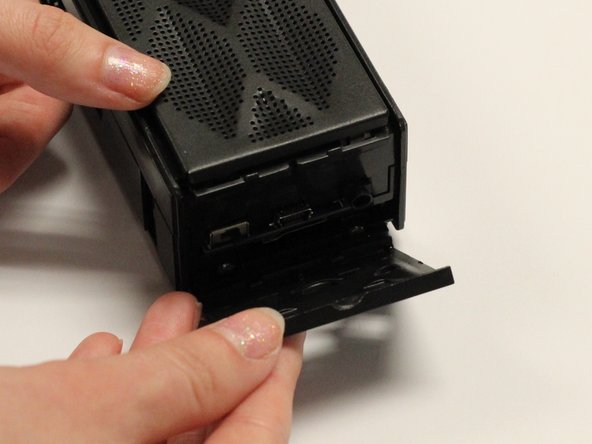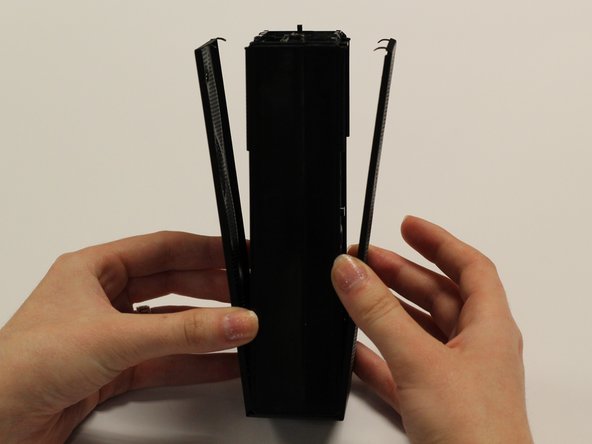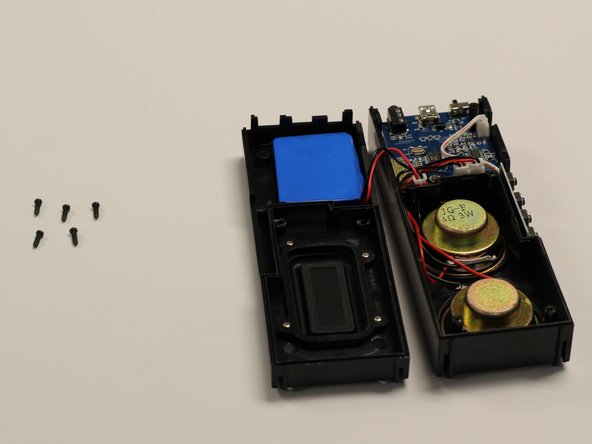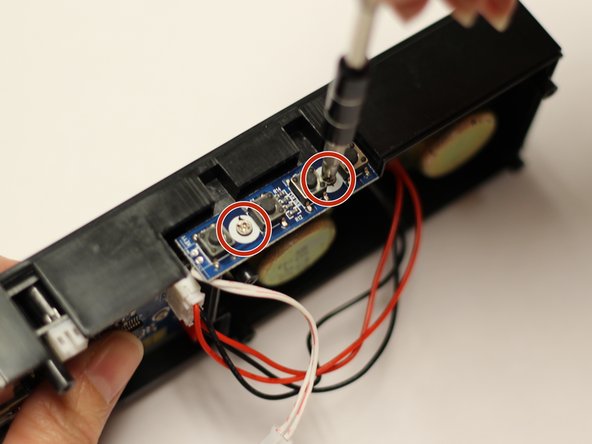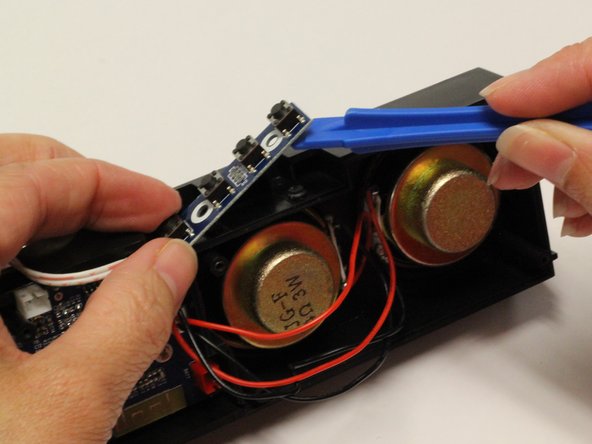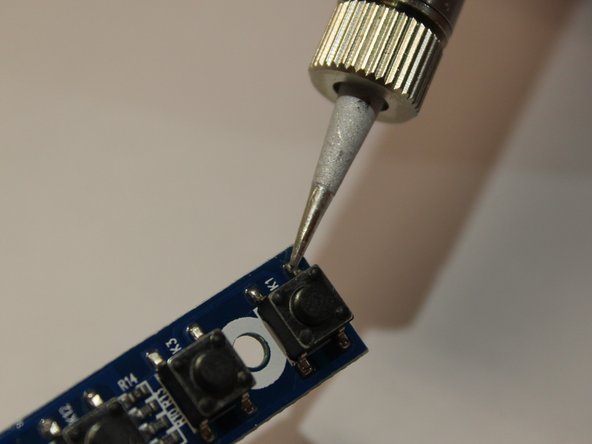Inleiding
This guide will take you step by step through the steps of replacing your devices buttons.
Wat je nodig hebt
-
-
Remove the top (button side) rubber cover using your hands.
-
-
-
-
With a Phillips #1 screwdriver, remove the two 5mm screws which attach the button mount to the plastic casing of the device.
-
Bijna klaar!
To reassemble your device, follow these instructions in reverse order.
Conclusie
To reassemble your device, follow these instructions in reverse order.