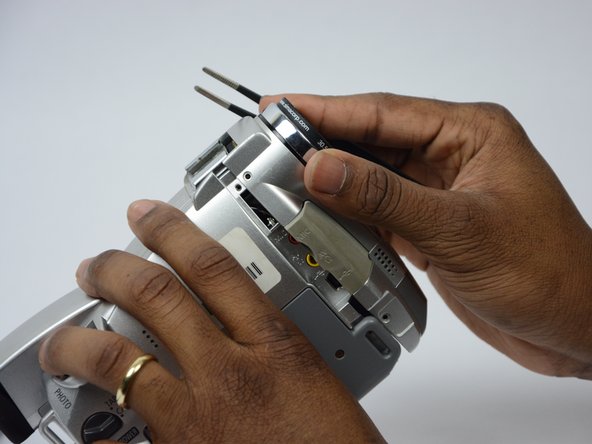Inleiding
The panels of the Canon ZR70MC hold the camcorder together. The front panel in particular houses the speaker components as well as protects the camcorder lens. You should have a designated location for the small parts of the camcorder so that you do not lose any pieces. This guide will show you how to take off the front panel, allowing access to the speaker components, lens components, and the circuit boards for the LED lights (for more advanced fixers).
Wat je nodig hebt
To reassemble your device, follow these instructions in reverse order.
To reassemble your device, follow these instructions in reverse order.
Annuleren: ik heb deze handleiding niet afgemaakt.
Één andere persoon heeft deze handleiding voltooid.