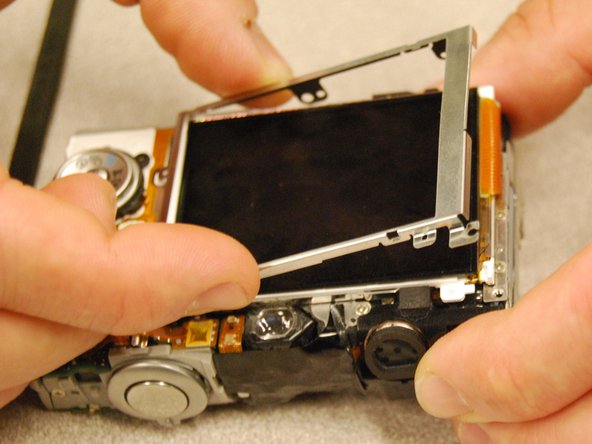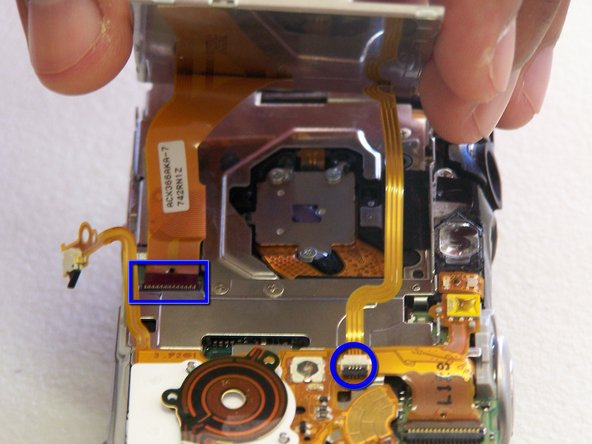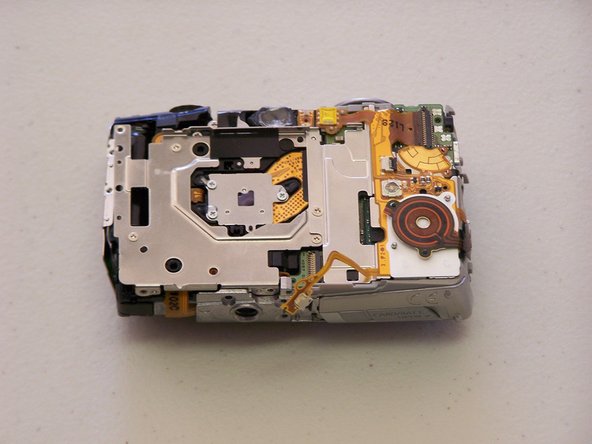Inleiding
Use this guide to access LCD screen and make repairs.
Wat je nodig hebt
-
-
Slide the light grey tab toward the edge of the camera using your fingernail.
-
Pull the light grey tab up to open the door.
-
-
-
Remove the following 4 screws:
-
Two 2.8 mm Phillips #00 at the bottom of the camera.
-
Two 2.75 mm Phillips #00 on the opposite side of the wrist strap.
-
-
Bijna klaar!
To reassemble your device, follow these instructions in reverse order.
Conclusie
To reassemble your device, follow these instructions in reverse order.