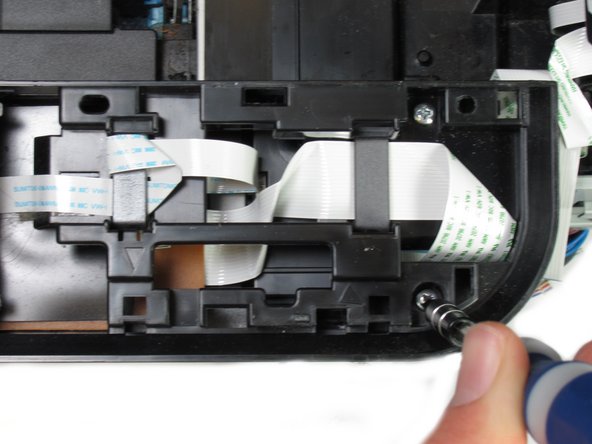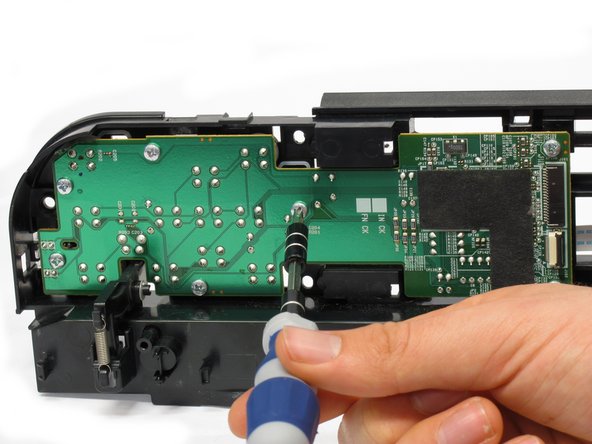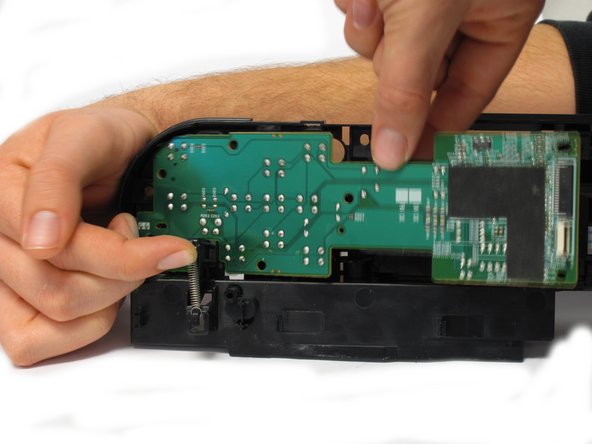Inleiding
Use this guide to replace the broken buttons to get back full functionality of your printer.
Wat je nodig hebt
Bijna klaar!
To reassemble your device, follow these instructions in reverse order.
Conclusie
To reassemble your device, follow these instructions in reverse order.