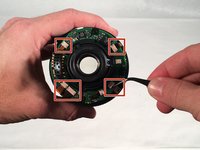Inleiding
In this guide, you will learn how to replace the main board in the EF-S 18-135mm lens. The main board is crucial to the correct operation of the lens, passing focus commands from the camera to the lens.
Wat je nodig hebt
-
-
First, detach the lens by pressing and holding the release button highlighted in the picture.
-
Next, grab the lens and rotate it counter-clockwise when looking at the camera.
-
Finally, when the camera stops rotating, pull the lens away from the camera.
-
-
To reassemble your device, follow these instructions in reverse order.
To reassemble your device, follow these instructions in reverse order.
Annuleren: ik heb deze handleiding niet afgemaakt.
Één andere persoon heeft deze handleiding voltooid.