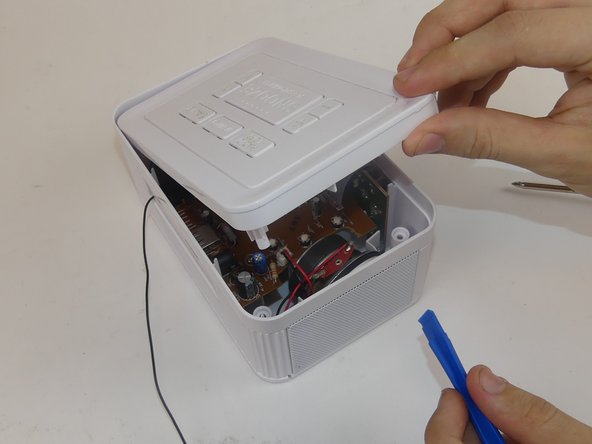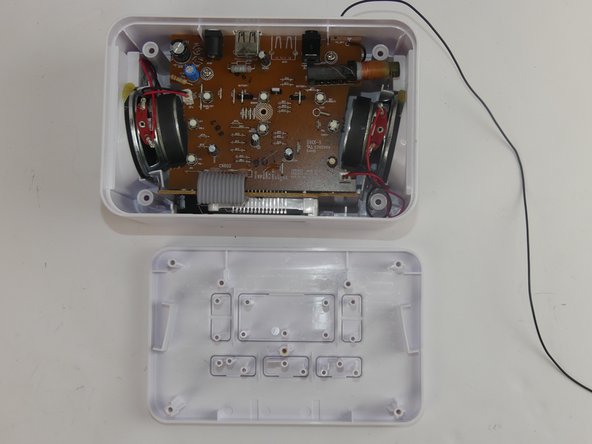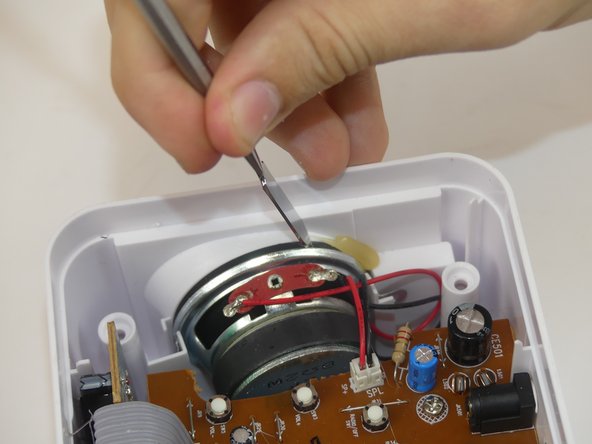Inleiding
Demonstrate the tear-down process and the removal of a broken speaker in the Bolide Technology Group Dual Alarm Clock, so that others looking to replace the speaker have a basis to build from.
Wat je nodig hebt
-
-
-
Using a black nylon spudger to carefully break the glue around the outside of the speaker so it can be dislodged.
-
To reassemble your device, follow these instructions in reverse order.
To reassemble your device, follow these instructions in reverse order.
Annuleren: ik heb deze handleiding niet afgemaakt.
Één andere persoon heeft deze handleiding voltooid.