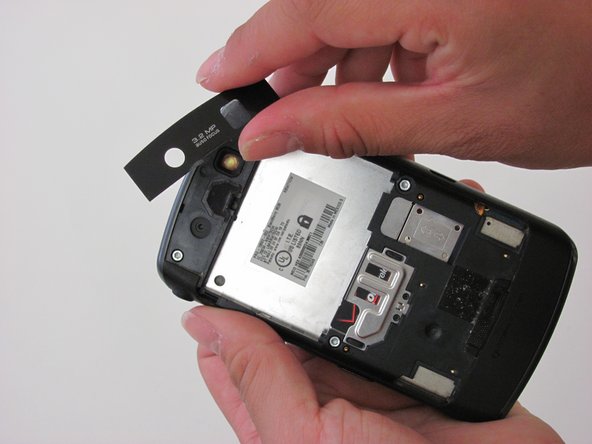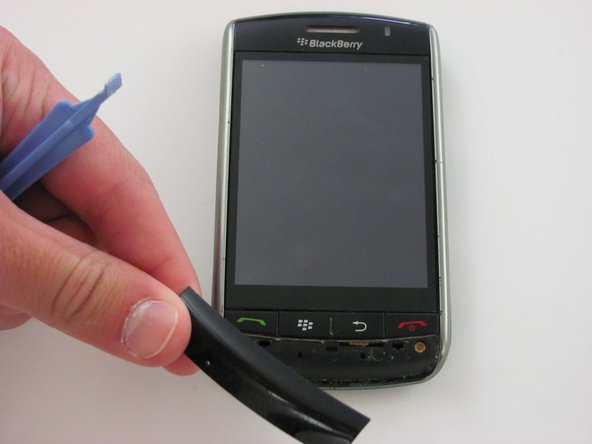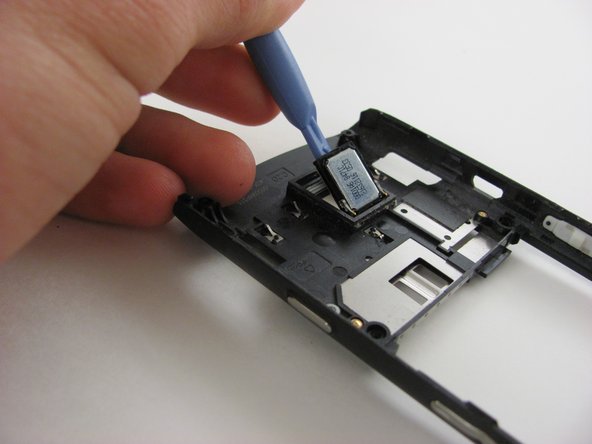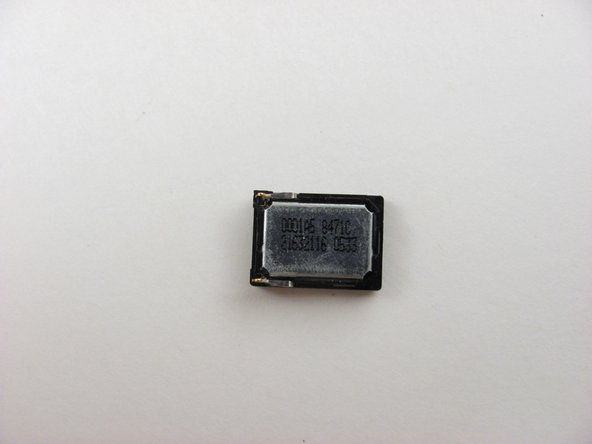Deze versie kan foutieve bewerkingen bevatten. Schakel over naar de recentste gecontroleerde momentopname.
Wat je nodig hebt
-
Deze stap is niet vertaald. Help het te vertalen
-
Locate the two switches toward the bottom corners of the device's back cover.
-
Use your thumbs or fingers to push the two switches forward at the same time and detach the back cover from the device.
-
Check to make sure the back cover has fully detached from the device. You should be left with two separate pieces: the back cover, and the device with exposed internal hardware.
-
-
Deze stap is niet vertaald. Help het te vertalen
-
Identify that the battery is visible once the back cover has been removed, and locate the battery in the rectangular-shaped top half of the device.
-
Pry apart the battery and back of the device using the flat end of your spudger tool or using your finger if you do not have a spudger.
-
-
Deze stap is niet vertaald. Help het te vertalen
-
Locate the SIM card once the battery has been removed. The SIM card is typically located in the center of the phone, and it is secured by a metal tray.
-
-
Deze stap is niet vertaald. Help het te vertalen
-
Remove the SIM card carefully by sliding it upwards out of the metal tray. No tools are needed for this step.
-
-
-
Deze stap is niet vertaald. Help het te vertalen
-
Place the opening tool underneath the camera lens' protective plastic cover and pry them apart with gentle force.
-
Make sure the plastic cover has been fully removed by carefully lifting it away from the device with your fingers.
-
-
Deze stap is niet vertaald. Help het te vertalen
-
Flip the device so that the touchscreen and Blackberry logo is facing you.
-
Place the opening tool underneath the front plastic cover located below the buttons with red and green phone symbols.
-
Lift and remove the plastic cover once the opening tool is in place. Make sure the plastic cover can be fully detached from the rest of the device.
-
-
Deze stap is niet vertaald. Help het te vertalen
-
Remove the two bronze Torx T6 3 mm screws below the red and green phone symbols.
-
-
Deze stap is niet vertaald. Help het te vertalen
-
Remove the four silver Torx T6 3 mm screws on the back of the device.
-
-
Deze stap is niet vertaald. Help het te vertalen
-
Pry the opening tool into the slit between the two plastic sides of the device to separate the back panel from the front panel.
-
Slide the opening tool across the slit until you are left with two, separated front and back panels.
-
-
Deze stap is niet vertaald. Help het te vertalen
-
Locate the silver speaker marked with numbers and letters on the back panel of the device.
-
-
Deze stap is niet vertaald. Help het te vertalen
-
Place the opening tool underneath the silver speaker component.
-
Use the opening tool to lift the speaker off of the panel with light force.
-
Set the speaker aside once it has been fully removed.
-