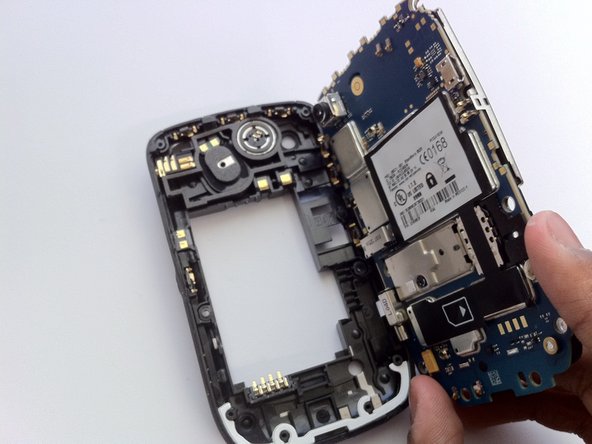Inleiding
Use this guide to replace the screen of the BlackBerry Curve 8520.
Wat je nodig hebt
-
-
Insert a plastic opening tool into the small notch on the rear cover of the phone.
-
Pry the rear cover up from the phone.
-
-
-
Locate the slit between the top of the battery and the casing.
-
Gently apply pressure on the top of the battery to trigger the spring release.
-
-
-
-
Remove the two T6 Torx screws securing the small plastic bracket at the bottom of the phone.
-
Remove the four T6 Torx screws from the corners of the keyboard.
-
To reassemble your device, follow these instructions in reverse order.
To reassemble your device, follow these instructions in reverse order.
Annuleren: ik heb deze handleiding niet afgemaakt.
11 andere personen hebben deze handleiding voltooid.