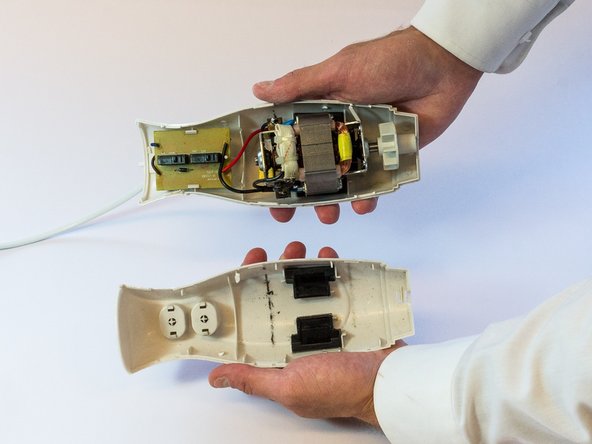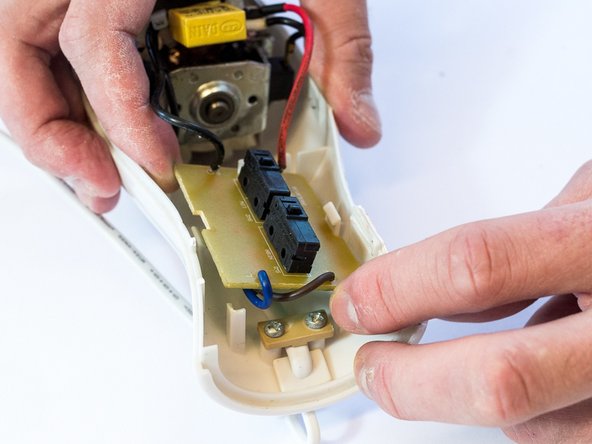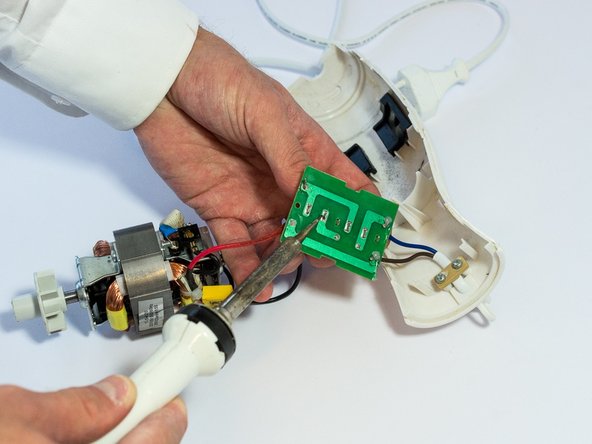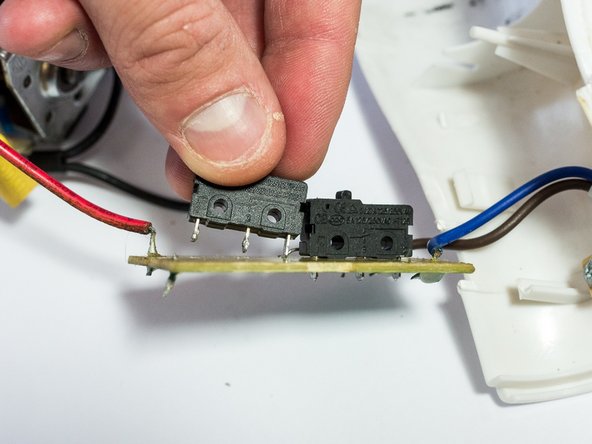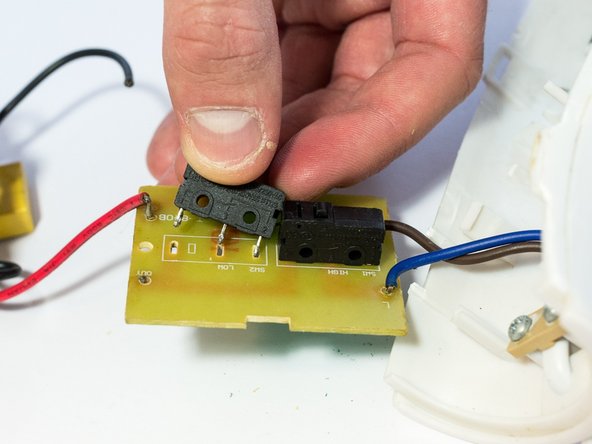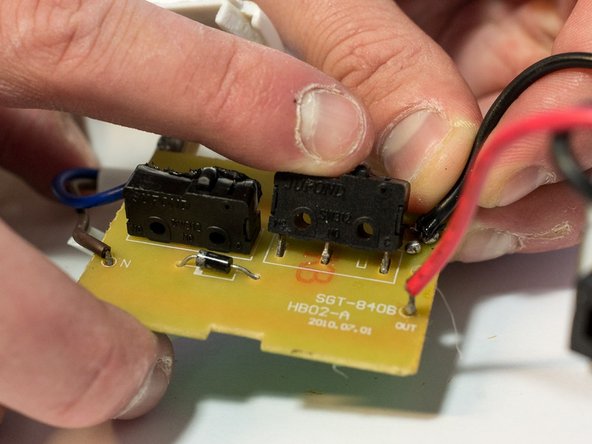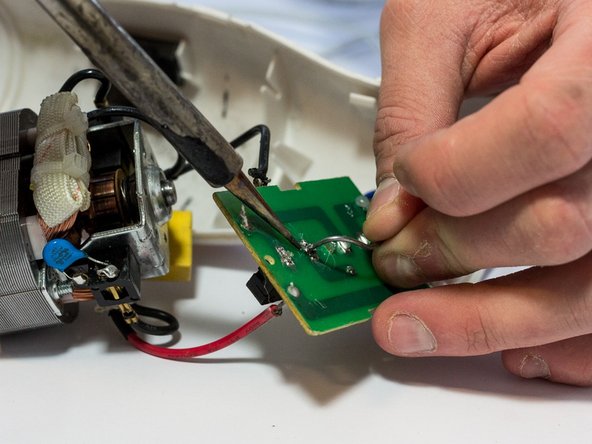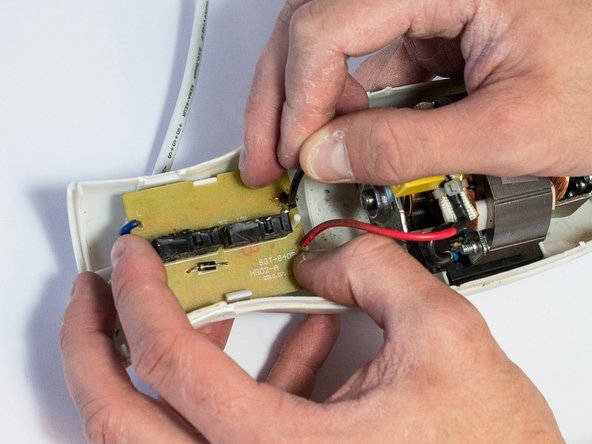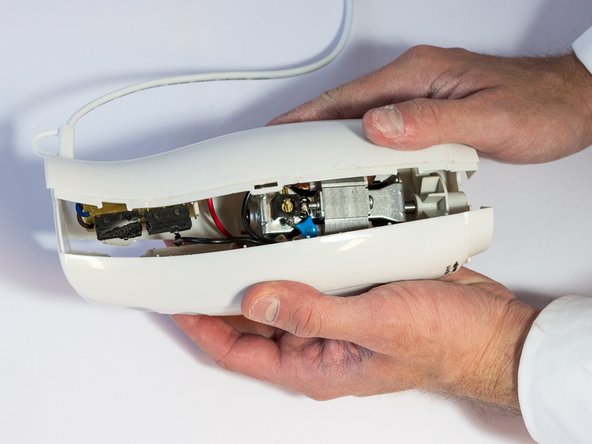Inleiding
Following this guide, you will learn how to dismantle this hand-held blender and how you can replace one or both the switches. You will have to solder and work precise to be able to fix the product.
Wat je nodig hebt
-
-
Take out the lower part of the blender, by rotating it clockwise, as stated on the upper part.
-
-
-
-
Loosen the two soldering connections between the metal connectivity ends of the switch and the printboard by heating it with a soldering iron from the soldering station (2), at a temperature of around 380 degrees Celsius. Use a desoldering pump (4) to suck the soldering tin away. Gently pull the switch away till it disconnects.
-
Take a look at this guide: Hoe moet je (de-)solderen?
-
Watch out: the soldering iron is hot and may melt other parts in the product if you aren't careful.
-
If you followed all the steps, you should be able to use the product again.
If you followed all the steps, you should be able to use the product again.
Annuleren: ik heb deze handleiding niet afgemaakt.
Één andere persoon heeft deze handleiding voltooid.