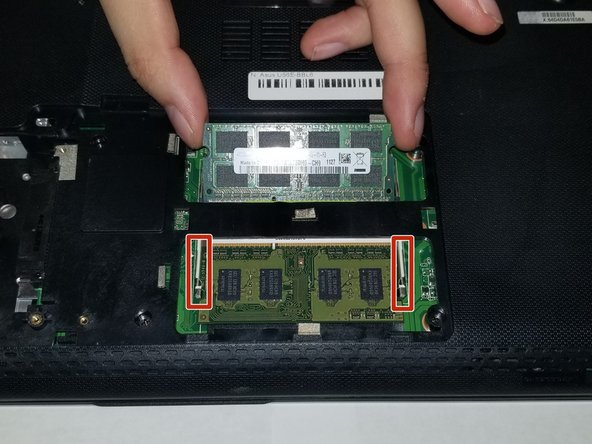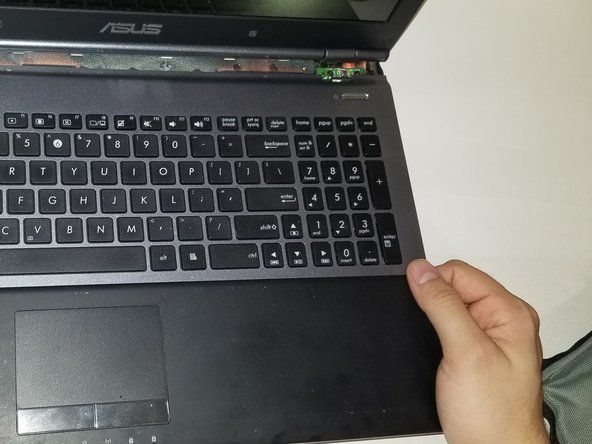Deze versie kan foutieve bewerkingen bevatten. Schakel over naar de recentste gecontroleerde momentopname.
Wat je nodig hebt
-
Deze stap is niet vertaald. Help het te vertalen
-
Locate the battery locking tabs on the upper right and left corner.
-
Press the tabs in towards each other.
-
-
Deze stap is niet vertaald. Help het te vertalen
-
Using a Phillips #00 screwdriver, remove the screws.
-
-
-
Deze stap is niet vertaald. Help het te vertalen
-
Push the metal brackets carefully to release and remove the RAM stick .
-
-
Deze stap is niet vertaald. Help het te vertalen
-
Repeat the previous step for removing the other RAM stick.
-
-
Deze stap is niet vertaald. Help het te vertalen
-
Using a Phillips #00 screwdriver, remove the screws.
-
-
Deze stap is niet vertaald. Help het te vertalen
-
Use a plastic opening tool around the entire edge.
-
Separate the case from the keyboard.
-
-
Deze stap is niet vertaald. Help het te vertalen
-
Gently lift the keyboard from the base of the laptop.
-
-
Deze stap is niet vertaald. Help het te vertalen
-
Gently tug the ribbon cables free from their slots.
-
-
Deze stap is niet vertaald. Help het te vertalen
-
Using both hands, pull the keyboard back and out, fully separating the keyboard from the laptop.
-
2 opmerkingen
I removed the Keyboard from the Top Case and replaced the Keyboard. It wasn’t too bad with my Heat Gun and all-in-one painters tool…yes you heard right, my handy dandy painters tool that has served me well for years. Anyway, the only problem area taking the Keyboard out and snapping it back in (if you want to call it that) was by the DVD Player. Good Luck!