Inleiding
If you're having trouble with the Motherboard of your Asus laptop (model Q504UA-BHI5T13) this is the guide for you. The motherboard is used for distributing power throughout the computer, maintaining the memory and connecting to other CPU's. A faulty motherboard could cause problems to any of these computer functions. Before disassembling the computer ensure that you have the correct replacement motherboard (this can be found by consulting the laptop’s user manual or contacting the manufacturer directly). When finished with the replacement instructions take the previous motherboard to an e-recycling facility for the safest disposal method.
Be sure that there is no external power cord connected and that the laptop is fully powered off and shut down.
Wat je nodig hebt
-
-
Insert any of the plastic opening tools into the seam to separate the back cover (it is recommended to start at the corner of the hinges). If you did it right, then the cover should pop off.
Another good place to start is at the USB port near the SD card slott. Work toward the hinge first, then back down the short side. There are 5 strong tabs on each short side, and several weaker tabs on the front and between the hinges. The tabs are attached to the bottom. Once one short side is nearly free and the front seam is not totally closed, then try pushing the bottom toward the free short side (at most 1/2 mm) which can make the other tabs easier to “pop”.
-
-
-
Once the back cover is removed, have the laptop facing upside down with the hinges facing toward you.
-
-
-
-
Once the back cover is removed, have the laptop facing upside down with the hinges facing nearest to you.
-
-
-
Once the back cover is removed, have the laptop facing upside down with the hinges facing toward you.
-
-
-
Use the Phillips #0 screwdriver to remove the eight 4mm screws around the hard drive casing (located next to the Right [R] speaker).
-
Start off with the four black outer screws so that the casing can be released from the laptop unit.
-
The next sequence of screws to remove are the four silver screws.
You should disconnect the data cable from the mb and pull the whole cage & drive assembly before you take out the silver screws or detach the cable from the drive to make it easier to insert or remove the drive.
-
-
-
Use the Phillips #0 screwdriver to remove the remaining eight 4.0 mm screws.
-
To reassemble your device, follow these instructions in reverse order.
To reassemble your device, follow these instructions in reverse order.
1Gids Commentaar
Is there a replaceable ram stick on the other side of the motherboard? It looks like there is only one slot on the top side.


































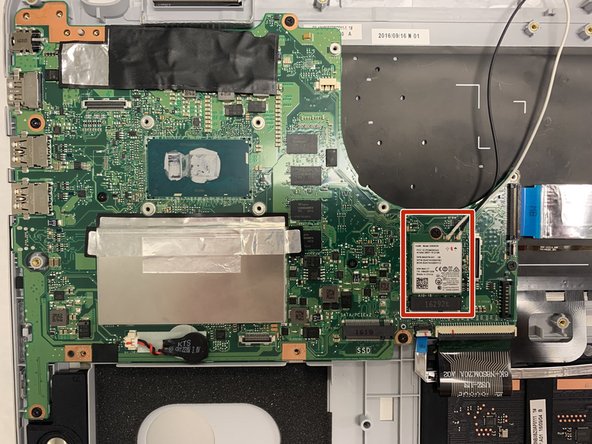














Thank you very much for the walk through video, it helped me a lot.
Coastie228 - Antwoord