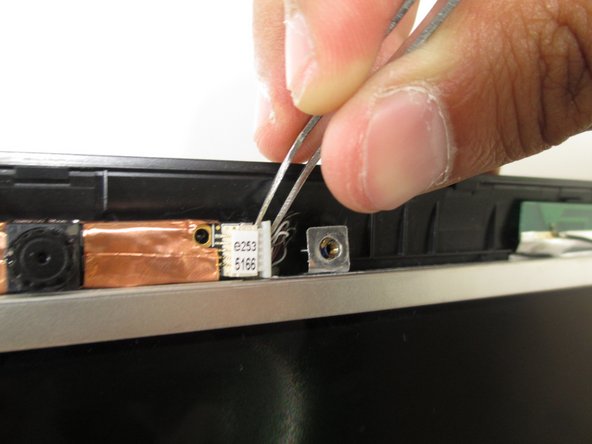Deze versie kan foutieve bewerkingen bevatten. Schakel over naar de recentste gecontroleerde momentopname.
Wat je nodig hebt
-
Deze stap is niet vertaald. Help het te vertalen
-
Flip laptop face down and rotate so the battery is facing toward you.
-
To remove the battery, place one finger on each of the two black slide tabs. Push each tab toward the center of the laptop to release the lock.
-
Slide the battery toward you and lift it out of the laptop.
-
-
Deze stap is niet vertaald. Help het te vertalen
-
Lay the laptop right side up.
-
Rotate laptop 90 degrees towards you, so the empty battery compartment is visible.
-
-
Deze stap is niet vertaald. Help het te vertalen
-
Insert a finger nail, or the flat end of the spudger, into the slot between the laptop base and the hinge guard on the right side. Gently pull the guard towards you until the guard pops off.
-
Repeat this process for the other guard.
-
-
-
Deze stap is niet vertaald. Help het te vertalen
-
Once the hinge guards are removed, lay the laptop flat on its bottom. Then, lift open the laptop screen as if you were about to use it.
-
With a pair of tweezers, peel off the six rubber cushions from the bezel located around the perimeter of the screen.
-
-
Deze stap is niet vertaald. Help het te vertalen
-
Remove the six 2.0 mm Phillips #1 screws from the perimeter of the bezel.
-
-
Deze stap is niet vertaald. Help het te vertalen
-
Insert a finger nail, or the flat end of a spudger, into the slit between the bezel and the back cover of the laptop.
-
Gently pry the bezel towards you to remove it from the back panel of the laptop.
-
Continue to pry around the perimeter of the laptop until the entire bezel has been removed.
-
-
Deze stap is niet vertaald. Help het te vertalen
-
With a pair of tweezers, grab on to the white connector at the bottom of the screen. Gently, but firmly, pull the connector to the right to to remove it.
-
Repeat this process with the white connector attached to the webcam above the screen.
-
-
Deze stap is niet vertaald. Help het te vertalen
-
Remove the four 2.0 mm Phillips #1 screws at each corner of the laptop screen.
-
-
Deze stap is niet vertaald. Help het te vertalen
-
Close the laptop.
-
Open the laptop again. With the screws removed, the screen should remain flat against the keyboard.
-