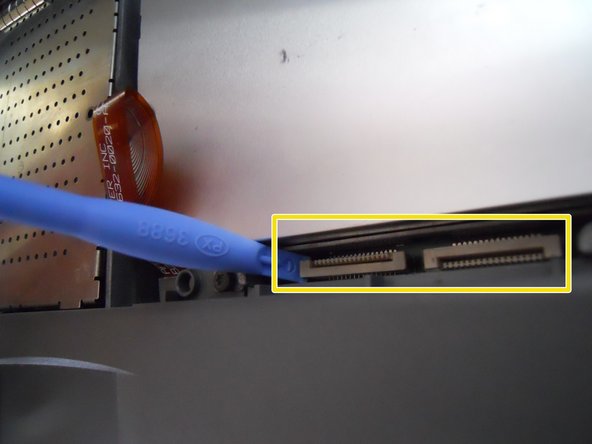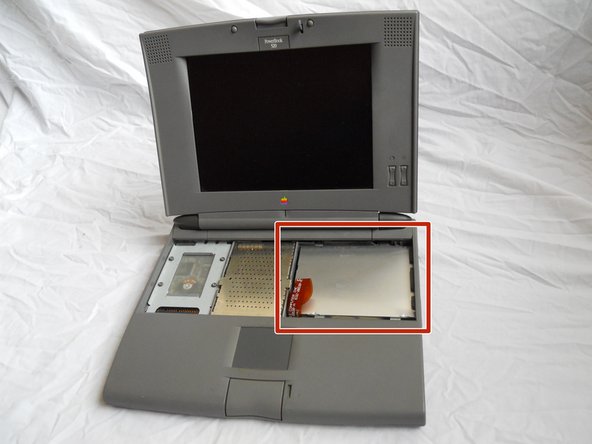Deze versie kan foutieve bewerkingen bevatten. Schakel over naar de recentste gecontroleerde momentopname.
Wat je nodig hebt
-
Deze stap is niet vertaald. Help het te vertalen
-
Turn computer over.
-
Remove battery expansion cover and battery.
-
-
Deze stap is niet vertaald. Help het te vertalen
-
With monitor hinge at the bottom, remove the two top center screws.
-
-
Deze stap is niet vertaald. Help het te vertalen
-
Open computer kickstands.
-
Remove screws underneath each kickstand.
-
-
Deze stap is niet vertaald. Help het te vertalen
-
Lift the white ribbon clamps securing the keyboard ribbon cables to the motherboard. You can do this using a plastic opening tool.
-
Removing both ribbon cables from the motherboard will leave the clamps like so.
-
From here you can access the logic board, hard drive, and floppy drive.
-
Annuleren: ik heb deze handleiding niet afgemaakt.
9 andere personen hebben deze handleiding voltooid.
2 opmerkingen
http://tim.id.au/laptops/apple/powerbook... (PDF)
Apple Service Source: PowerBook 500 Series
Guides for everything.