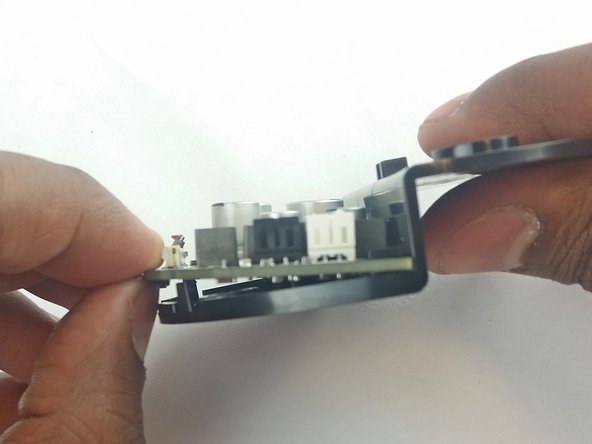Inleiding
This guide demonstrates how to replace the tweeter assembly in the Amazon Echo. Removing the assembly is a prerequisite for replacing the tweeter or woofer.
Wat je nodig hebt
-
-
Peel off the rubber footing from the bottom of the Echo.
-
-
-
-
Remove the plastic plate from the bottom of the device. Then remove the plastic shrouding.
-
To reassemble your device, follow these instructions in reverse order.
3Gids Commentaar
Are you saying removing it and replacing the same tweeter is what you have to do? It says no parts.
The primary purpose of this guide is to show you how to remove a failing tweeter so that you can replace it with a new one. The "no parts required" text appears at the top of this guide because the author didn't have a source for the replacement part.