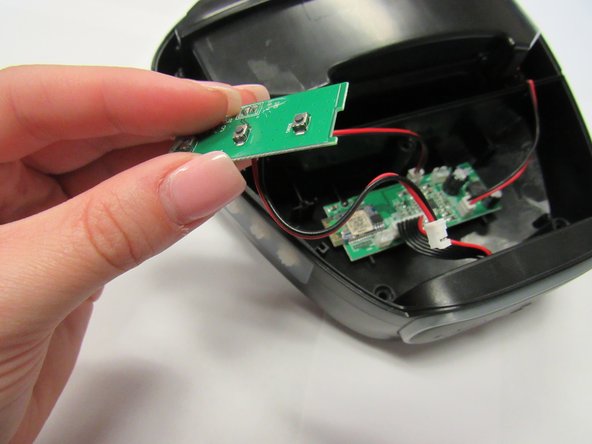Inleiding
If you are having issues with Bluetooth connection or powering up your device, this guide will show you how to remove and replace the daughterboard that connects to the Bluetooth and power buttons.
Wat je nodig hebt
-
-
Use blue plastic opening tool to remove the external speaker face by placing it in the slight opening at the bottom.
-
Use a lever motion, push the tool down, lifting the speaker face.
-
Use fingers to grip and remove speaker face.
-
Repeat on reverse side to remove the second speaker face.
-
-
-
-
Detach the wiring piece, located in the upper right corner of the motherboard.
-
To reassemble your device, follow these instructions in reverse order.
To reassemble your device, follow these instructions in reverse order.
Annuleren: ik heb deze handleiding niet afgemaakt.
Één andere persoon heeft deze handleiding voltooid.