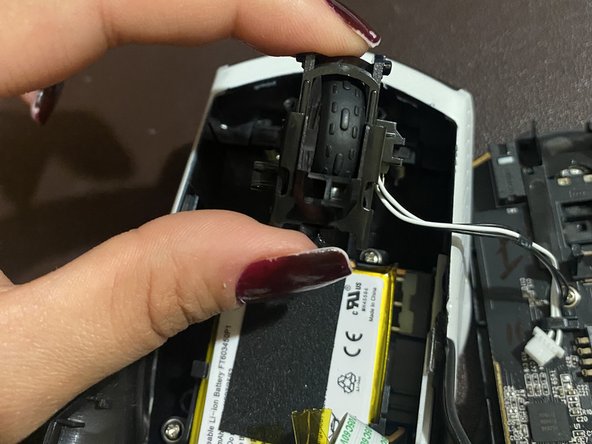Inleiding
This is a step-by-step guide on how to replace the scroll wheel on an Alienware AW610 Mouse. In this guide, I will be showing you how to disassemble the mouse, replace the scroll wheel, and clean any debris without damaging the hardware.
Sometimes you will notice your mouse's scroll wheel getting stuck or the sensitivity being off. This can be caused by debris and dust trapped between the interior of the mouse or by a worn-out scroll wheel. In this scenario, it is helpful to know how to disassemble the mouse, troubleshoot your issue, and reassemble it without risking your device.
Before beginning, power off your mouse and disconnect it from any devices.
Wat je nodig hebt
-
-
Turn your mouse over with the scroll wheel facing down.
-
Use a precision blade (I used size 12) to loosen the adhesive surrounding any stickers on the back of the mouse.
-
-
To reassemble your device, follow these instructions in reverse order.
To reassemble your device, follow these instructions in reverse order.
Annuleren: ik heb deze handleiding niet afgemaakt.
2 andere personen hebben deze handleiding voltooid.