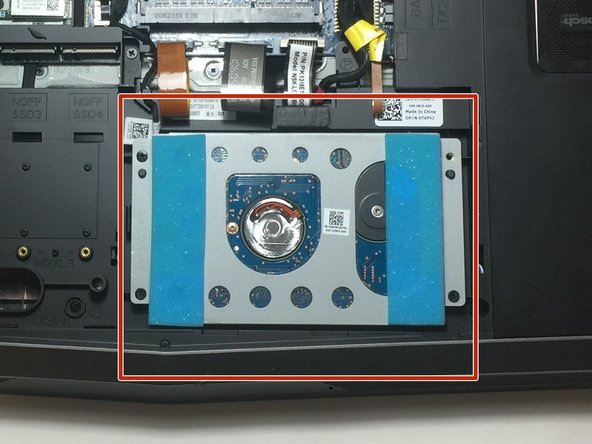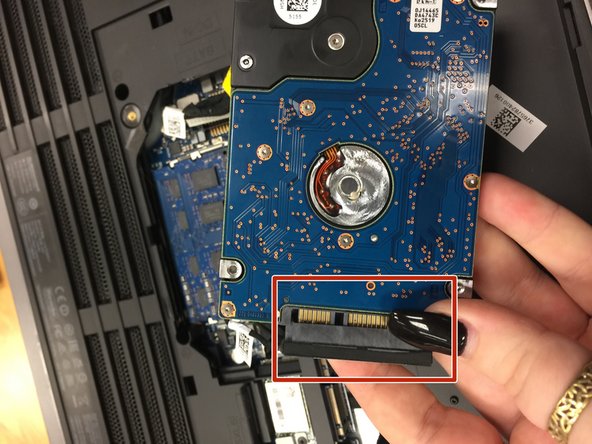Inleiding
This guide will show you how to replace your Hard Drive.
Wat je nodig hebt
-
-
Make sure the laptop is unplugged from any power source.
-
Put the laptop facing down on a hard surface.
-
-
Bijna klaar!
To reassemble your device, follow these instructions in reverse order.
Conclusie
To reassemble your device, follow these instructions in reverse order.