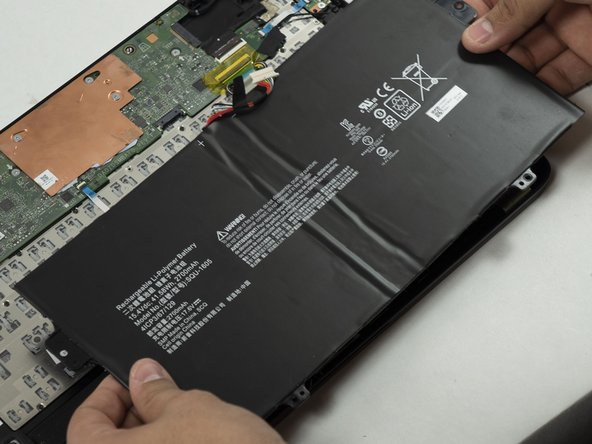Inleiding
This battery replacement guide will help you disassemble the rear case of your laptop and replace a faulty battery in the Acer Spin 7 SP714-51 laptop.
Before beginning, make sure you have all your tools and replacement battery on hand and that your laptop is set on a flat surface clear of other items. Once your workspace is set up and clean, you can begin.
Wat je nodig hebt
-
-
Turn the laptop so that the back cover is visible and facing you. Make sure it is on a flat surface such as a table.
-
Use a Phillips #0 screwdriver to remove the 6 mm screws along the edge of the bottom cover.
-
-
To reassemble your device, follow these instructions in reverse order.
To reassemble your device, follow these instructions in reverse order.
2 opmerkingen
The connector can be plugged in two different ways: RED wires to the left or to the right. Which is correct?
As pictured, I believe it is red wires to the left when orienting the laptop with the battery slot closest to you. However, this was for a technical communications project I and others wrote some time ago for college, and as such I no longer have access to the laptop so I cannot confirm for sure. Let me know if you have any other questions, I’d be happy to help out if I can.
- Zach D