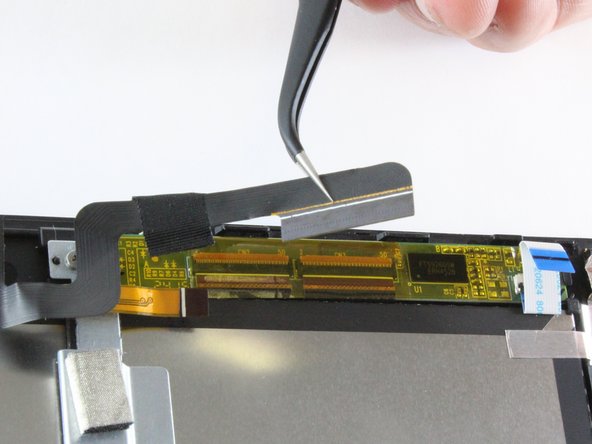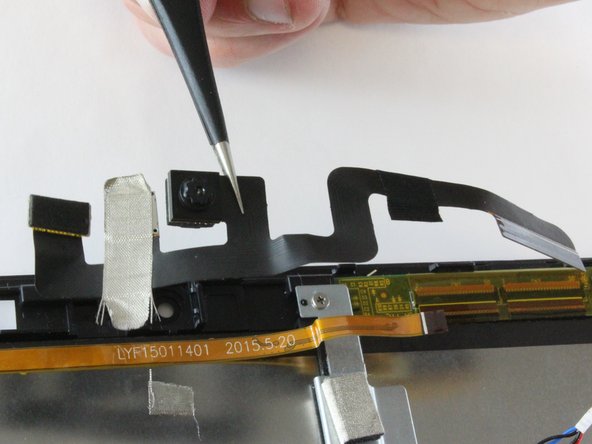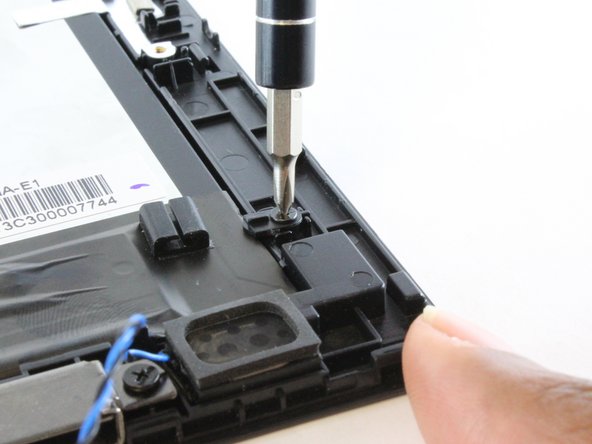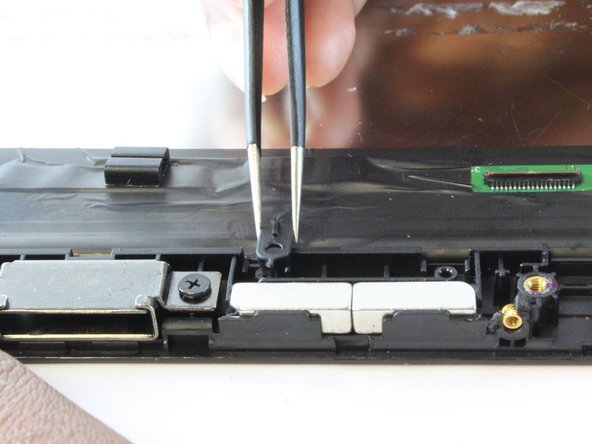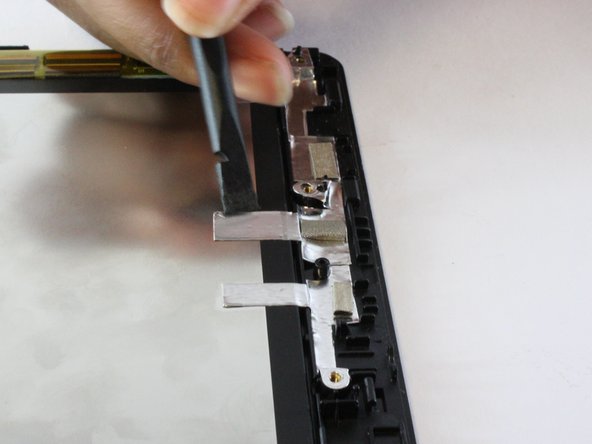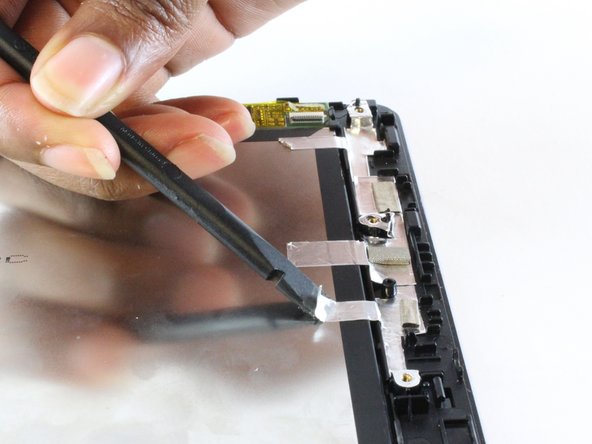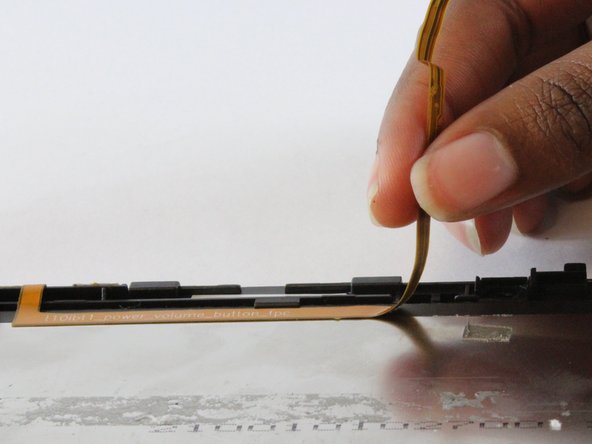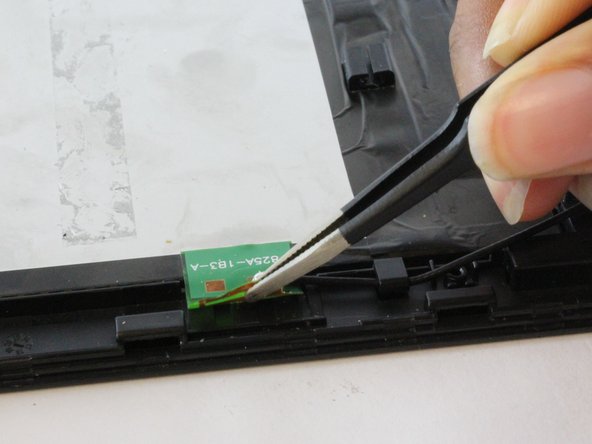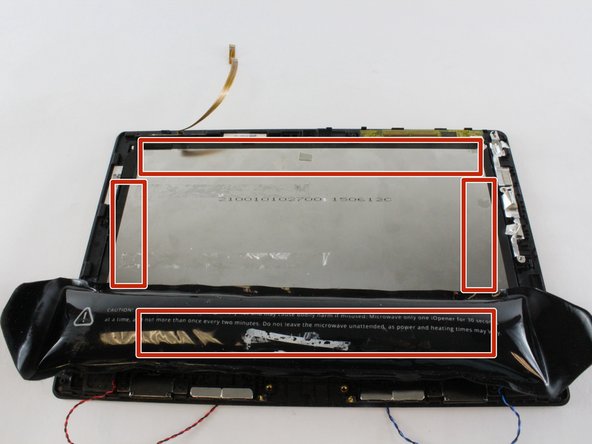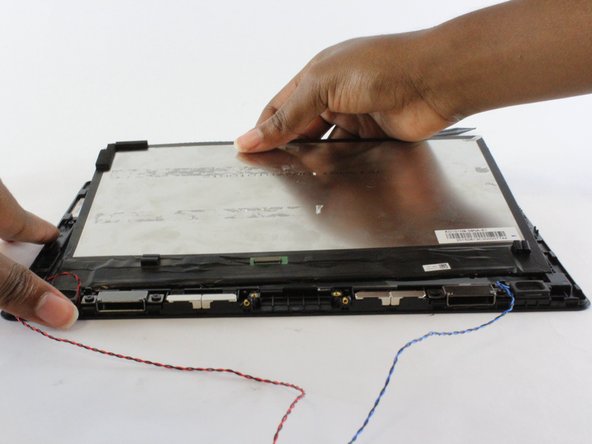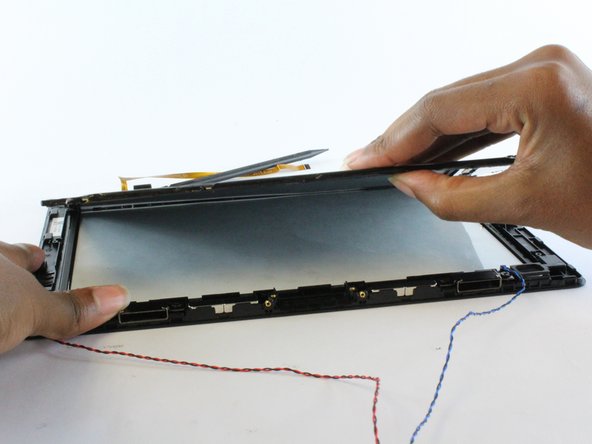Inleiding
If your screen is damaged or won't respond to your touch, it may need to be replaced. Make sure to avoid touching the screen's sharp edges if it has been cracked, and be careful not apply too much force in order to avoid further damage.
Wat je nodig hebt
-
-
Make sure that the tablet is turned off and disconnected from any power source.
-
Disconnect the tablet from the keyboard attachment.
-
If you have a Micro SD card in the tablet, remove it now.
-
Remove the two 3.5 mm Phillips #0 screws on either side the keyboard connection.
-
-
-
Starting from a corner of the tablet, use the plastic opening tool to create a gap between the screen and the back covering.
-
Slowly maneuver the plastic opening tool along the perimeter of the tablet to pry the screen and back covering apart.
-
Separate the back covering from the screen.
-
-
-
-
Use the plastic opening tool to separate the glue that holds the battery to the screen.
-
Remove the battery and set it aside.
-
-
-
Separate the adhesive cable from the underlying copper ribbon cable.
-
Gently pry off the camera from from tablet backing.
-
Remove the camera and set it aside.
-
To reassemble your device, follow these instructions in reverse order.
To reassemble your device, follow these instructions in reverse order.
Annuleren: ik heb deze handleiding niet afgemaakt.
3 andere personen hebben deze handleiding voltooid.