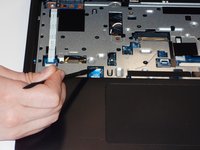Inleiding
This guide will show how to replace the motherboard if it becomes damaged or non-functional.
Wat je nodig hebt
-
-
Use the pointed end of the spudger to slide the battery lock until the battery pops loose.
-
-
-
-
Slide the optical disc drive out of the slot to disconnect it from the motherboard.
-
Unscrew the main 3.5mm PH1 screw from the motherboard.
-
-
-
The motherboard can be replaced once disconnected from the CPU cooling fan.
-
To reassemble your device, follow these instructions in reverse order.
To reassemble your device, follow these instructions in reverse order.
Annuleren: ik heb deze handleiding niet afgemaakt.
Één andere persoon heeft deze handleiding voltooid.