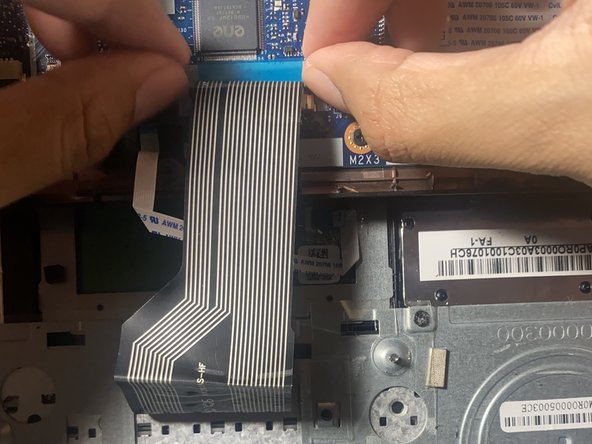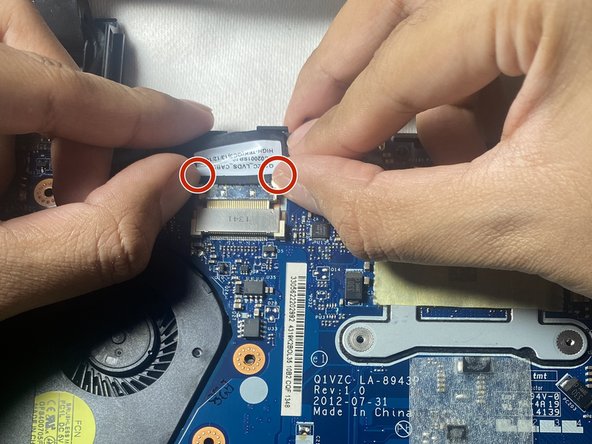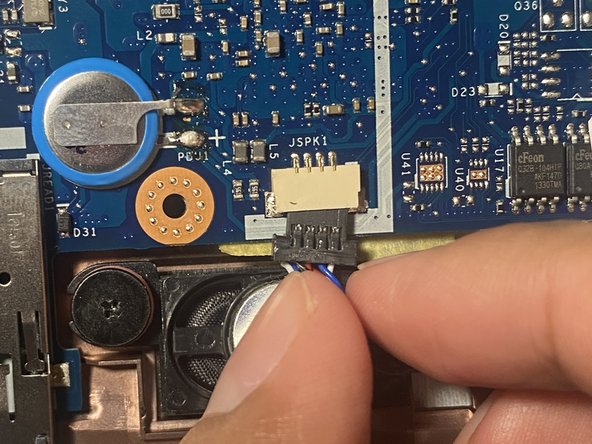Inleiding
If you want to upgrade or replace a broken motherboard for your Acer Aspire V5, then this guide will help you do that. Common issues of a damaged motherboard are constant error messages, constant freezing, USB ports not working with devices plugged into them, and the Acer Aspire V5 shutting down or not booting up properly. If you have these issues, then it's best to replace your motherboard so your other components don't get damaged.
You will need an opening tool, a precision bit driver, and a magnetic pickup bit.
Before beginning, make sure to close, power off your laptop completely, and disconnect from any external power source.
Wat je nodig hebt
To reassemble your device, follow these instructions in reverse order.
To reassemble your device, follow these instructions in reverse order.