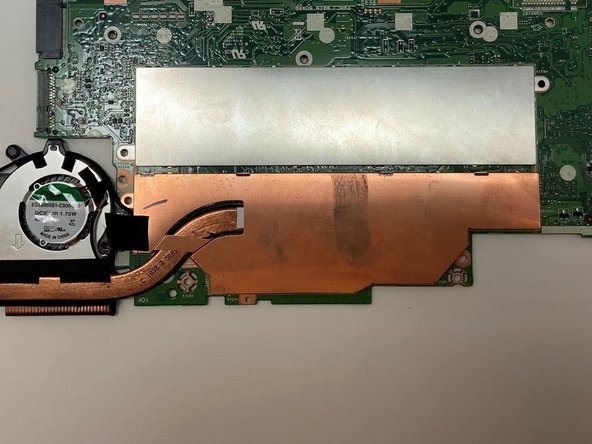Inleiding
The fans of a device keep the device from overheating and provide essential cooling to the other components in the device. If you find that your device is overheating, the fans may need to be replaced. Follow the instructions in this guide to replace the fans in your laptop.
Wat je nodig hebt
-
-
-
Flip up the small black portion the connectors are connected to and disconnect them from the motherboard.
-
Grab the yellow piece of tape to easily remove the connection from the motherboard with nothing more than some gentle force.
-
Remove the large black ribbon wire by gently pulling on the white tab towards yourself.
-
Remove the large white ribbon wire by pulling up on the small black tab.
-
-
-
Flip the motherboard over so that the silver and copper covers are exposed.
-
Use the opening tool to gently lift the copper cover off the board by sliding the tool underneath the edge.
-
To reassemble your device, follow these instructions in reverse order.
To reassemble your device, follow these instructions in reverse order.
Annuleren: ik heb deze handleiding niet afgemaakt.
Één andere persoon heeft deze handleiding voltooid.