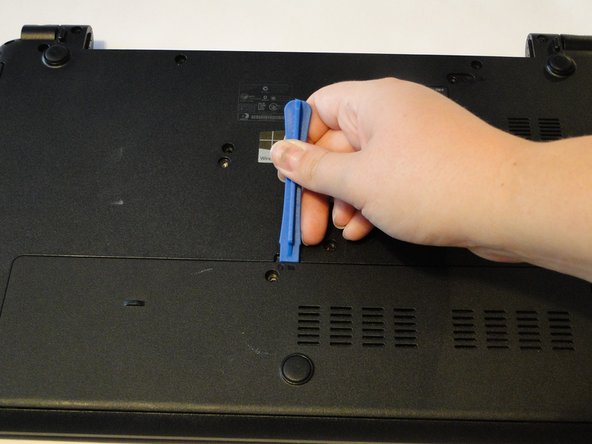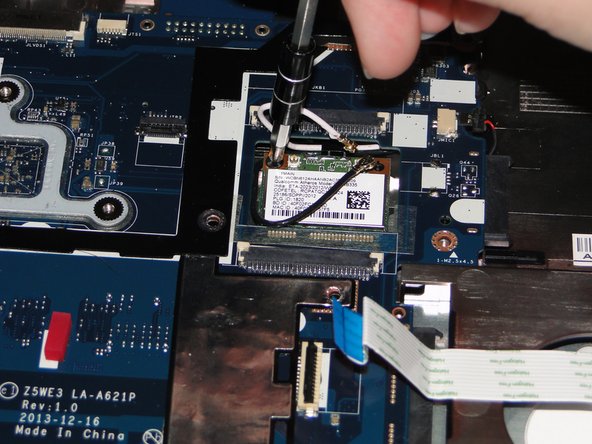Inleiding
The motherboard is a large and central part of a laptop. Most of the components connect or interface with the motherboard in some way. This guide will show you how to remove it correctly.
Wat je nodig hebt
-
-
-
Using a Phillips 1 screwdriver, remove the 17 9 mm screws from the bottom of the laptop, including the one in the back panel.
-
Using a plastic opening tool, carefully remove the back panel.
-
Remove the 9mm screw under the back panel.
-
-
-
Open the laptop, leaving the screen flat on the table.
-
Carefully pull the keyboard assembly out away from the base of the laptop. There should be three connections visible in the gap between the keyboard assembly and the base.
-
Using tweezers, carefully detach the connections from the base.
-
Place the keyboard assembly and the disk tray place holder aside.
-
To reassemble your device, follow these instructions in reverse order.
To reassemble your device, follow these instructions in reverse order.
Annuleren: ik heb deze handleiding niet afgemaakt.
2 andere personen hebben deze handleiding voltooid.
Één opmerking
The wude blue touchpad ribbon is difficult to use, what is the correct way to remove/replace it?