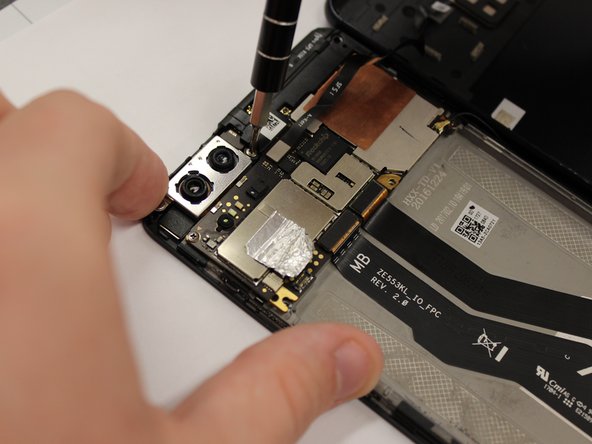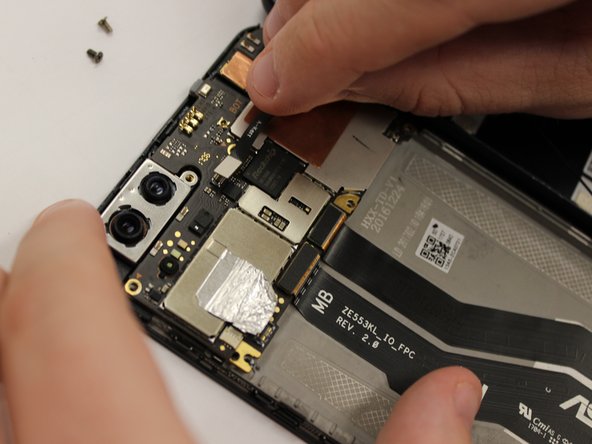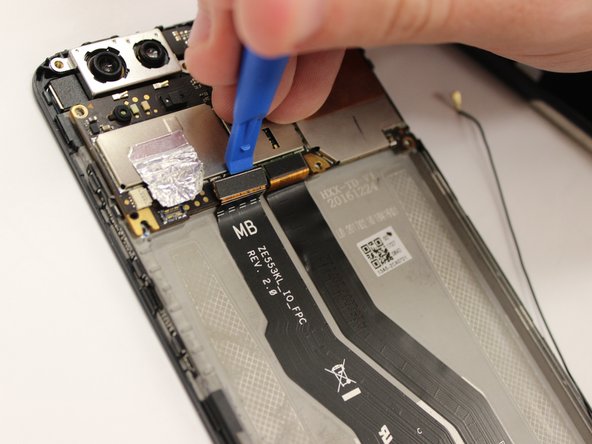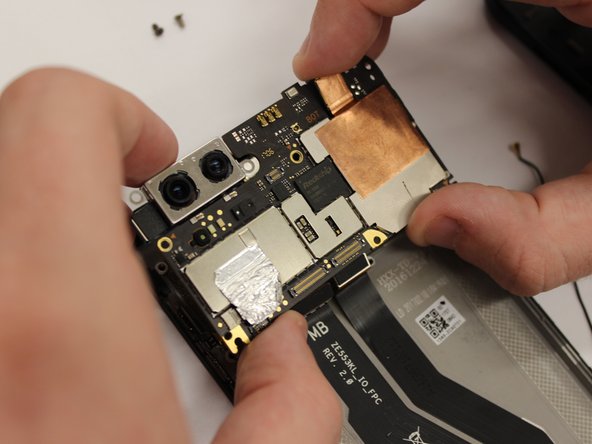Inleiding
This guide will demonstrate how to replace the back camera of a Zenfone 3. This may be necessary if the camera no longer shows a picture or shows a distorted picture. For this guide, you will need the tweezers, Torx T2 screwdriver, a prying tool, and the Phillips #00 screwdriver.
Wat je nodig hebt
-
-
Using a pair of tweezers, pull put the SIM card tray and set it to the side.
-
-
-
-
Remove the 3 mm screws, using the Phillips #00 screwdriver, from the black plastic piece at the top on the right side.
-
To reassemble your device, follow these instructions in reverse order.
To reassemble your device, follow these instructions in reverse order.
Één opmerking
Excellent article. Just one question; who is selling this camera?