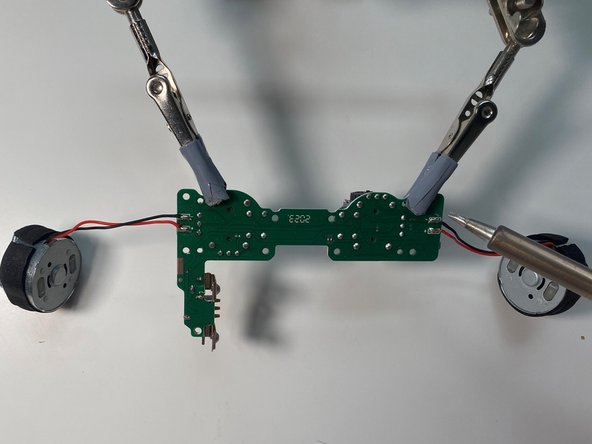Inleiding
This guide is used for the replacement of the Rumble Motors on your 8BitDo SN30 Pro+ controller.
This guide requires desoldering and soldering the motor wires.
Wat je nodig hebt
-
-
Place the controller face down.
-
Remove the battery cover.
-
Remove rechargeable battery or AA batteries.
-
-
-
Remove L2 and R2 trigger buttons by pushing them away from the grips.
-
-
Gereedschap gebruikt in deze stap:Tweezers$4.99
-
Use Tweezers to uncover two screws under the label in the battery compartment.
-
Use a T6 screwdriver to remove the four 7.3 mm screws securing the rear cover.
-
-
-
At the end of each grip, pry apart the covers.
-
Use fingernail or opening pick to undo the two top clips.
-
One clip next to L button.
-
One clip next to R button
-
Undo the final clip between the joysticks.
-
-
-
-
Carefully move the rear cover away and from the front cover. Place it to the left.
-
-
-
Unlock the ribbon cable by push open the black plastic tab.
-
Pull the ribbon cable out of the connector in the direction of the cable.
-
-
-
Grab the top and pull straight up on the joystick cap. Pulling out the caps one-by-one.
-
-
-
Use a Phillips screwdriver to remove the nine 5.2 mm screws securing the rear circuit board.
-
Four around the Right stick
-
Four around the Left stick
-
One next to the Battery connector
-
-
-
Pull the two rumble motors out of their housings.
-
Grab the analog sticks to pull out the circuit board
-
-
-
Flip over the rear board
-
Using a soldering iron to desolder the rumble motor wires.
-
To reassemble your device, follow these instructions in reverse order.
Annuleren: ik heb deze handleiding niet afgemaakt.
Één andere persoon heeft deze handleiding voltooid.