Strange high frequency noise ... but doesn't come from speakers... :(
Hi to everyone...
I have a very strange problem with a Macbook 2015 (A1534 EMC 2746):
when I power on the macbook (powered by battery and also by USB C), I hear a very strange and annoying sound (maybe a leakage)
the sound is an high frequency noise, and when I put my ear on bach of the macbook, I ear also a sound similar to a crappy fan (with an elliptic bearing)... but there isn't fan in this Macbook...
What I've done trying to solve this problem:
- unmounted left & right speakers = the annoying sound is still present
- disconnected the battery & the speakers = the annoying sound is still present
- disconnected the touchpad = the annoying sound is still present
- disconnected the audio board = the annoying sound is still present
the noise appear coming from the motherboard...
anyone has some idea wich is the problem???
thank you in advance for your help...
Update (12/28/23)
@danj , I've found this side effect in the monitor: there are "rows" in whole monitor... (see the attached image)
I've seen this defect only once on a Macbook Pro 2011 on the Radeon GPU... I've forced the use of the internal gpu and the defect disappear (so the gpu was faulty...)
can be that the gpu IRIS 5300 on this macbook have some problem and a side effect of this problem is the high frequency noise?
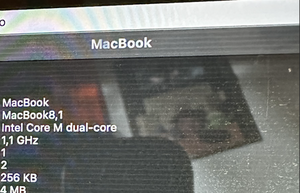
Is dit een goede vraag?

 1
1  2
2 
 2
2 

